Give The Power of Image Selection To Your Clients
March 11th, 2019
In the last couple months, we rolled out our latest selling feature, Pre-Order, to all selling plans. In the short time, our photographers used Pre-Order to generate over $1,000,000+ in sales and elevate their client experience at the same time. To build on this success, we’re excited to announce a new Pre-Order feature update: giving the power of photo selection to your clients.
Before this update, you as the photographer were able to use Pre-Order to set up custom photo packages and/or session bookings before your photo shoot with your client. Now, we’re giving you the option to allow your clients to select their own photos and assign them to the package of their choice.
This not only streamlines your photography workflow by removing one less step of selection for you, but also improves your clients’ experience by giving them more power to select their favorite photos.
How it works:
As the photographer, once you turn on the option for client photo selection within your pre-order package settings, you can continue with your normal pre-order flow. When you’ve finished with the event, you can send over a unique link to your client, which will open up to the customer flow where they’ll be guided in selecting and assigning their photos to the package of their choice.
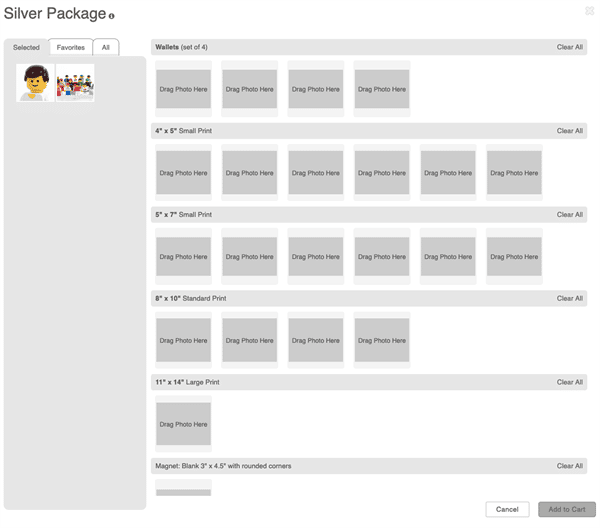
Setting Up Your Pre-Order:
To get started with setting up Pre-Order with client image selection, head on over to your Pre-Order tab under Selling. During your Pre-Order creation process, you’ll be asked if you’d like your clients to select an image after the shoot. You’ll have the option to turn this option on or off. For a step-by-step walk through, check out our support article that’ll walk you through the process.


