New Shopping Experience Update: Multi-Image Products in Quick Shop
April 12th, 2017
The New Shopping Experience continues to roll out with valuable improvements that make it easier for your clients to buy prints and products from you.
Feature any products you want to sell in Quick Shop! Now, in addition to single-image products, you can give instant visibility to multi-image products (collages, photo books, and calendars) and packages in the Quick Shop sidebar.
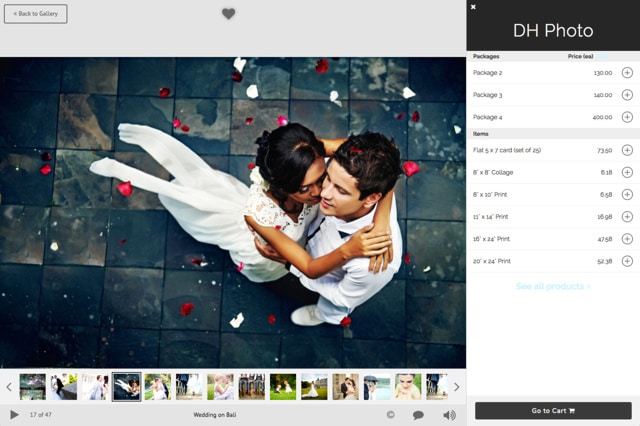
Add multi-image products to your Featured Products list in Price List Settings and those items will appear in the Quick Shop sidebar. This support article shows you how to add Featured Products to your price lists.
To enable the New Shopping Experience for your clients, simply log in to your Zenfolio account and from the Dashboard, click Turn On in the Zenbar located at the top of your screen.
Learn More in the New Shopping Experience FAQ.



