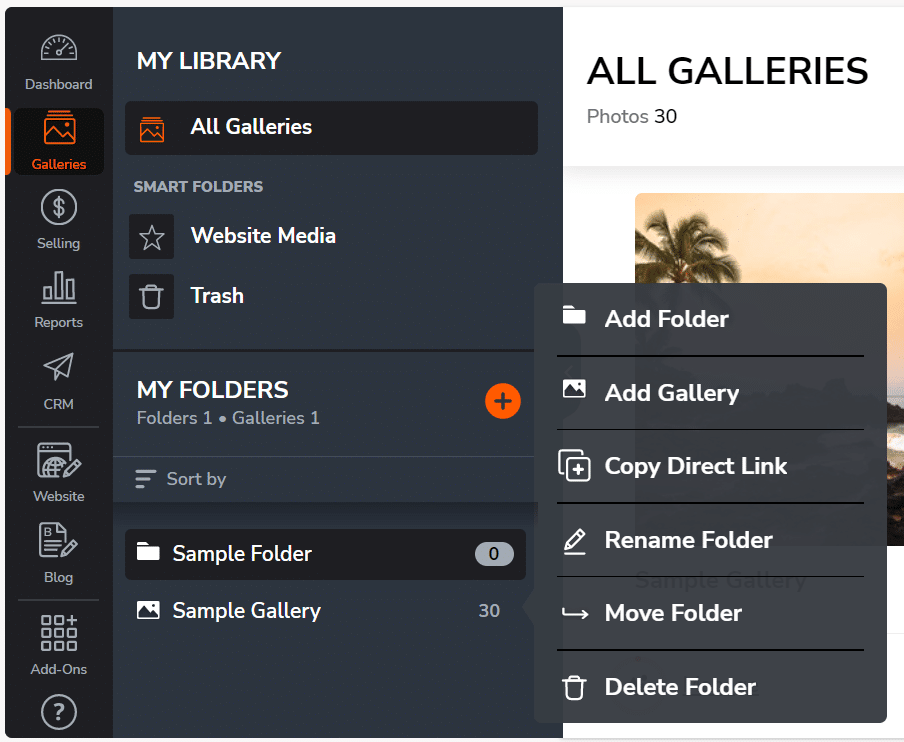Release Notes, Tuesday, February 28, 2023
Product News.
A new feature for ProSuite subscribers is now available plus easily share direct links to folders.
Mark up your photos faster with tagging – exclusive to ProSuite subscribers.
Tagging your gallery images keeps your digital assets organized, so you can find the photos you want to reference faster. If you tend to price some photos in your gallery higher, e.g. the winning 18th hole in golf, you can now apply a markup to any of your tagged photos at a price list level. This means that a markup price you set to any photos tagged with #18thHole will automatically apply across all galleries that are linked to the same price list (available exclusively on ProSuite plans).
Setup instructions:
- Start by tagging photos in your galleries – if you want to tag all your winning golf photos with #18thHole, right click on the photo and tag it in the media details section for each image.
- Assign your gallery to a price list.
- Apply markup using tags under price lists – use this field to apply price markup to all photos tagged with #18thHole. The price will apply across all your galleries that contain #18thHole.
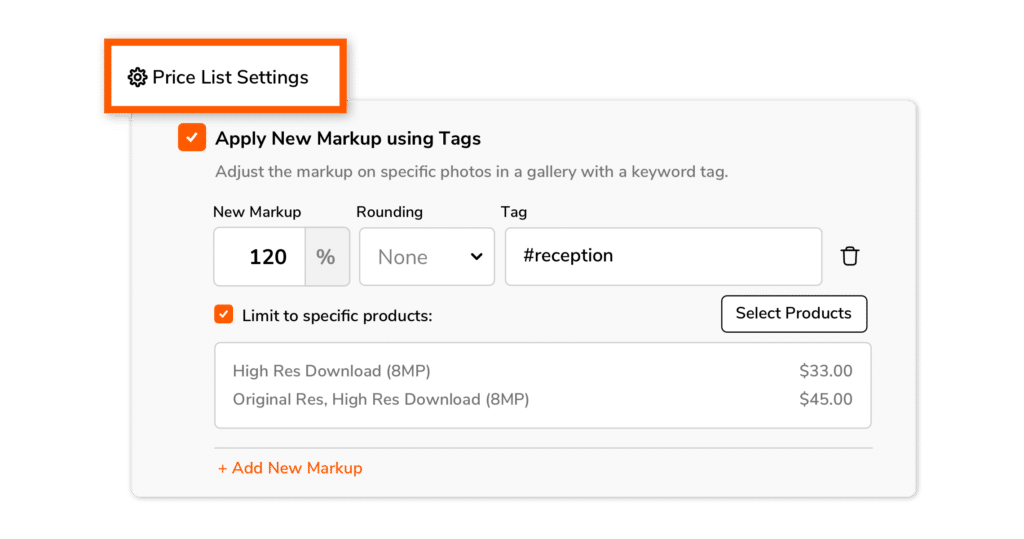
Easily share direct links to folders.
You can now simply copy and share a direct link to a folder. Choose Copy Direct Link under the folder menu. Your new folder page will contain the same layout and design as your current folders on your website.