Release Notes Thursday, July 7, 2022
Release highlights.
We’ve done the heavy lifting for you, so you can easily add Facebook pixel to your Zenfolio website.
Get the most out of your social budget with Facebook Pixel (Meta Pixel):
Facebook Pixel is a data-gathering code that helps you make the most of your ads on Facebook and Instagram. With Facebook Pixel you can track conversions, optimize ads, and remarket to people who have taken an action on your website.
How to add Facebook Pixel:
You can now insert a Facebook Pixel into your Zenfolio website without writing any code.
1. Go to Facebook Events Manager, click the Data Sources icon. Select the pixel you want to create and copy the Pixel ID. For further guidance on how to create a pixel, read this Facebook article.
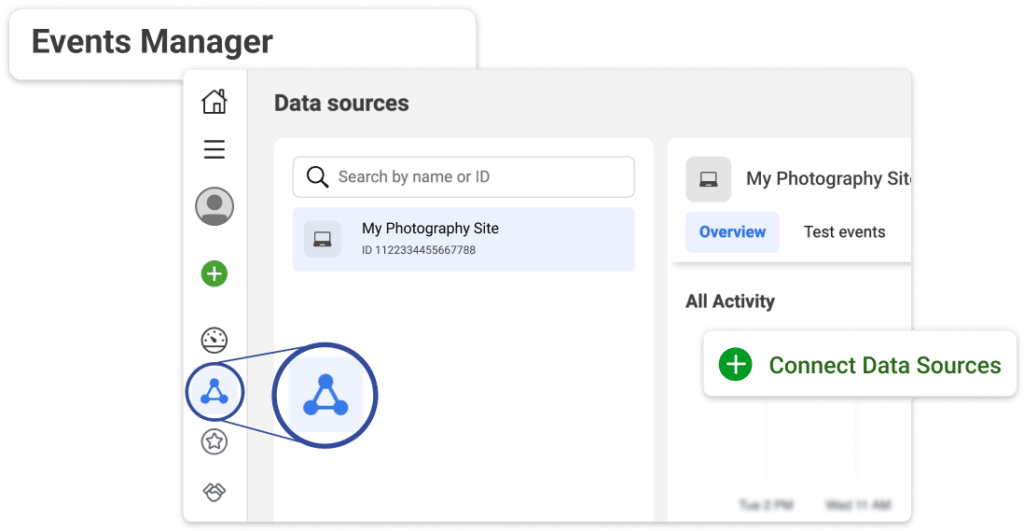
2. Once you’ve copied your Facebook Pixel ID, go to your Zenfolio account, select Website and click on Site Settings. Insert your Pixel ID in the Facebook Pixel field as shown below.
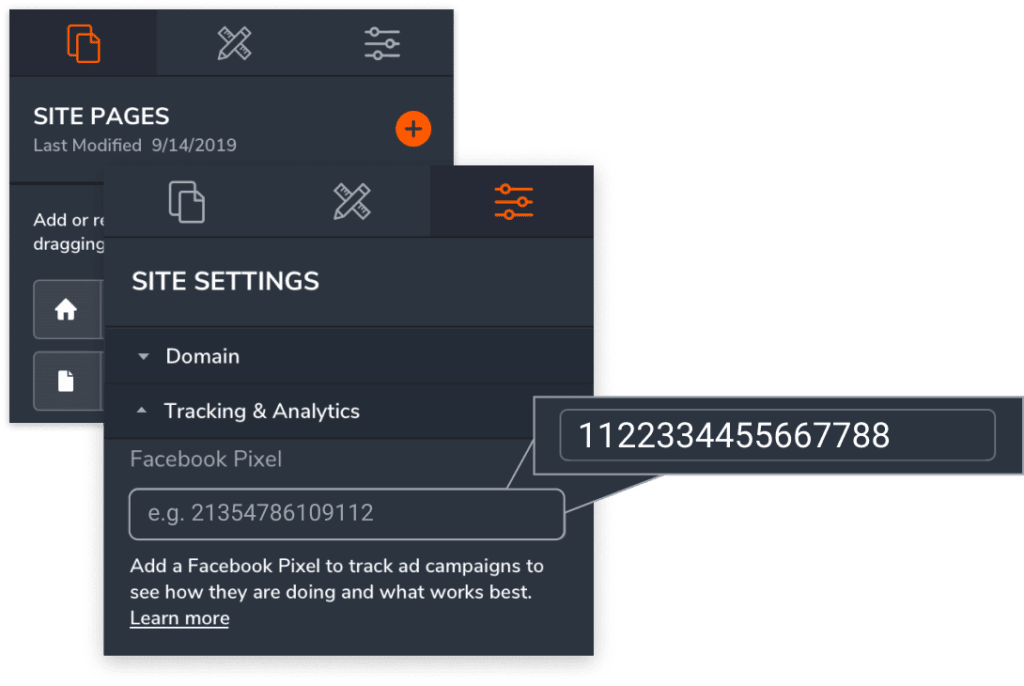
3. Click save – you are now set to start tracking!

