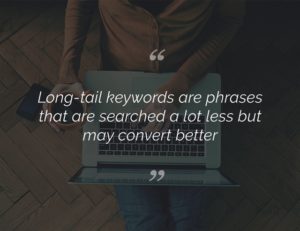50 Shades of SEO: The Secrets of Social Media 50 Shades of SEO – Part 4
May 12th, 2017
50 Shades of SEO – Part 4
The Secrets of Social Media
By Eugen Feygin
*This article was originally published in 2016. The content has been so helpful for Zenfolio users that we republished it!
SEO may not be the sexiest topic, but it’s crucial for a photographer today to know all about it. Why? Having SEO implemented will drive more traffic to your site so you can gain more clients and sell more. In the fourth installment of our SEO series, we talk about using social media to improve your business and website SEO.
Read 50 Shades of SEO Part 1: Link Your Way to the Top.
Read 50 Shades of SEO Part 2: How Blogging Can Boost Your Business.
Read 50 Shades of SEO Part 3: Keywords are Your Best Friend.
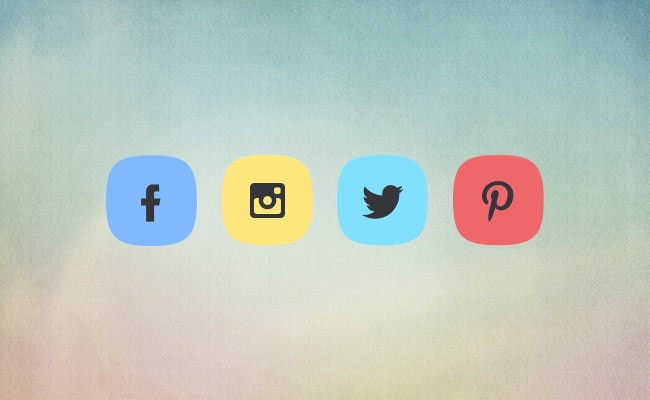
Which social media platform should I use?
There are many social media platforms to choose from, and it can be overwhelming to utilize more than one at a time, but that’s the world we live in. For photographers, the most impactful networks are Facebook, Instagram, Twitter and Pinterest. I highly recommend Instagram and Pinterest since those channels focus mainly on photographs. However, Facebook and Twitter are the largest social media networks, so you can’t disregard them. For some that is too many social media accounts to manage, but you can automate some of the tasks—make sure you have a consistent custom URL for each (for example, facebook.com/feyginfoto).
When you post to Instagram (make sure your accounts are connected in Instagram) you can automatically post to Facebook and Twitter at the same time, so now all you have to do is figure out Pinterest and you’re set! Or you can go an alternative route and just post to Facebook and automate it to autopost to Twitter.

Why do I need so many social media channels?
By utilizing all the major social media channels that relate to your industry you are increasing your chance of being found by potential customers. You also want to make sure you are active and respond to people; don’t just post things and ignore your followers.
Why is no one liking or sharing my photo?
I had this dilemma and spoke to several social media experts about it. The answer was that I was posting content to show what I can do, but I was not engaging. An engaging conversation on a topic they care about is much more effective.
Experiment with asking your followers questions—find ways to get them to react or engage with a post. For example, consider making a small video collage of some of the funniest wedding photos you have taken in the past month, and ask people about the funniest moment they have experienced.
I recommend sitting down and writing out all the ideas you have and questions you could ask, and scheduling everything. You may also want to do some Facebook advertising to get the ball rolling. If the post is doing well naturally it’s not a bad idea to advertise it to get the ball rolling even faster!
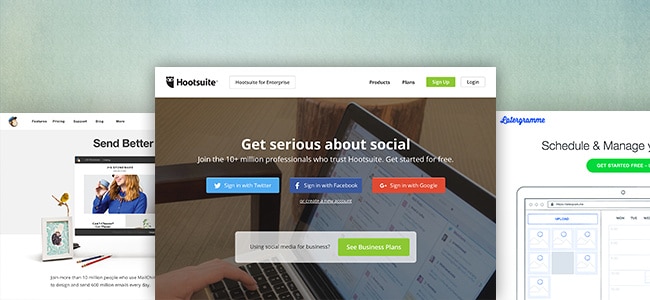
How often should I post?
I recommend posting at least three times a week to ensure that you’re engaging with your audience. With Facebook, if you do not post enough over a certain period of time—and then decide to finally post—your existing followers might not even see what you posted. Even if you have 5K followers, if you don’t post for, say, a month or longer and then start to post, you will notice a huge drop in the amount of likes you will get. If you are in this situation, there are a couple of solutions.
Consider doing Facebook advertising and only target your followers to ensure that you get the engagement metrics back, and then branch out a little bit by targeting their friends. Just make sure you set budgets and specify exactly where and who you want to target. Facebook advertising can add up very quickly—do not expect a return based on the amount you invest into this. This is more about branding and engaging with your followers.
Consider doing email marketing campaigns to target new followers, and retarget existing ones by offering a promotion, or try to converse about certain topics in your industry.
Try to be consistent with your marketing efforts. Make sure you have a predefined target market and try to understand that market as much as possible before you engage with them.
Tools:
Latergramme: Schedule Instagram posts from mobile (Free option available)
Hootsuite: Schedule posts from a desktop computer to publish later (Free option available)
MailChimp: Email marketing software (Free option available)
How do social media channels affect my Google ranking?
This question has been evaluated a lot by the search community. It may not be a large signal in the overall metric over your rankings, but it does play a role in the decision.
Google AI
Google continues to invest a lot of time and money into AI research. It correlates with the fact that they are trying to index the world as much and as quickly as possible. They also want to better understand their customer and provide the best answer to any question. Because we post and interact on so many channels across the web, it would be reckless for them to disregard these channels as attributes that define who we are.
Google tracks users through the following free products that they insist you stay logged into to use (There are a lot more).
- Gmail: Scans all your emails to understand context and saves all that information and provides a lot of capacity to ensure that you refrain from deleting data that can be utilized to identify you
- YouTube: Tracks all videos you watch, how you interact with them, and what you upload and contribute to the platform
- Google Maps: Tracks all your movements and keeps address search history
- Google Search: Records time spent on a page when searched for a specific phrase, monitors what you click and if you like the result, and changes the results based on your previous behavior combined with the search algorithm
- Google Chrome: A browser that tracks all your history and insists that you stay logged in to use it
- Google Calendar: Provides you with notifications across all your platforms and saves all of them as well as all the information added
Google creates free products for people to use in order to gain access into our lives. If you consider that so many people now use social media, it would be reckless for them to disregard that information as another piece of data in learning your online behavior. They can use this information to draw a rough picture of who you are as a person, how big your following is, who you influence, and even shopping behavior.
Not all social media channels choose to share their data with search engines, but Google still finds ways to get to any public pages.
Recap
By ignoring social media channels for your photography business you are giving your competition an advantage over you. They may have a large following that they have developed over the years, and that following can be leveraged to expand their business even further. Once you get the ball rolling it is much easier to push it just a little, but that initial jump into the game does take time. Also keep in mind that Google can actually understand sentiment behind a brand and if a brand is perceived in a positive light based on reviews, followers, comments and so forth, which can give catapult you to the top.
* * *