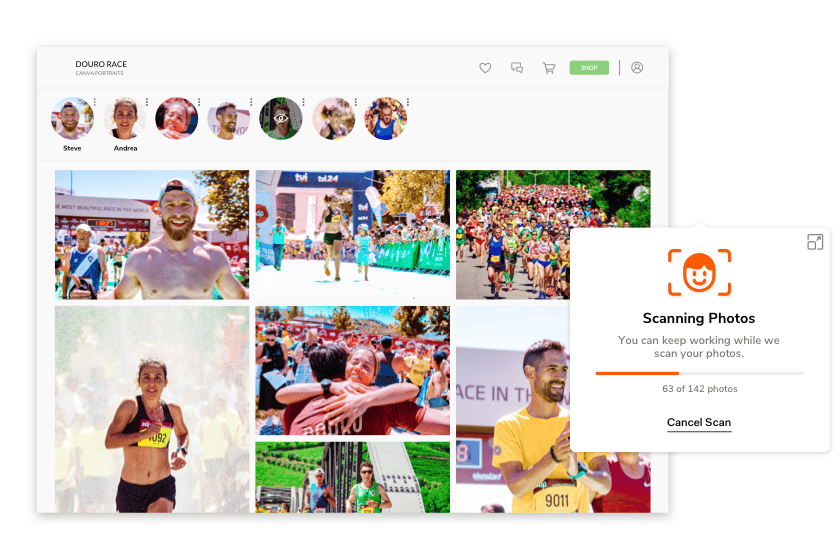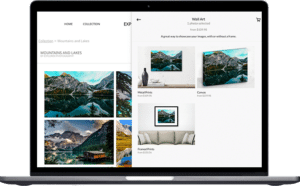Sharing photos with clients–the best services and apps.
February 23rd, 2023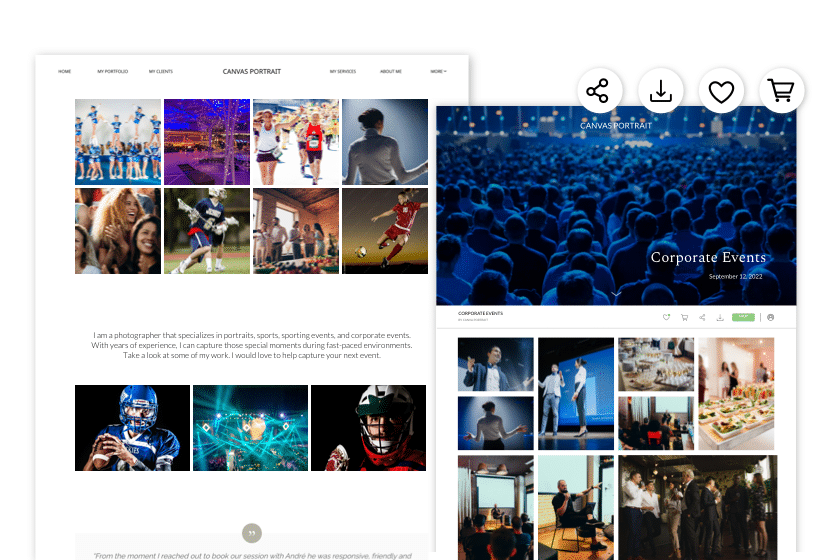
Many photographers feel a mix of relief and anxiety when they are finally through editing and ready to share their photos with clients. Will they love them? Will they tell you how they feel? Are there too many images in the gallery or not enough? Will they place a small or a large print order?
Whether you still sweat the small stuff or not, the process of sharing the images shouldn’t be stressful. You have enough follow-up busy work when the session is wrapped. Imagine how much easier life could be if the photo sharing function was automatic, seamless, and secure.
Before we look at some of the best ways to share photos, let’s first consider the security and longevity of the service you choose. Shutterfly recently announced its Shutterfly Share Sites service will end in March 2023. While originally intended mostly for consumers to privately or publicly share photos with family, friends or specific groups, the free service was also used by many professionals who might not employ an all-in-one business resource with integrated sharing functions.
This change means there are a lot of photographers searching for new ways to share photos. With the end of Shutterfly’s “Free Unlimited Storage,” it is also a good time to compare industry pricing for temporary and longer term photo storage and determine what option is the best fit for you.
A few considerations for client photo sharing.
Before we investigate some of the most popular photo sharing services and apps, here are some important tips and considerations for both sharing (and storage) workflow.
Photo sharing controls and options.
Think about the photo or video galleries you need to share with clients and what types of control options you want.
- What size galleries and how many images need to be shared?
- How easy is it to set up a client gallery? Is it automatic? Are there presets? Can you set up custom galleries by genre, theme, or event?
- Are photos easily or automatically loaded into a client gallery?
- Do you have pagination ability for larger galleries to improve loading times?
- What options are helpful for organizational structure – folders for grouping galleries by year, shoot type, client/organization name, etc?
- Do you or your clients require privacy and security controls?
- Do you have the ability to track client activity in your galleries?
Improved photographer workflow.
Here’s where that part about making your life easier comes in. As you evaluate photo sharing (and storage) services, maybe there is an opportunity to streamline and automate your workflow for client galleries in the following ways:
- Ability to share galleries for proofing and client selection.
- Delivery of final edited images to your client.
- Options to offer free digital downloads in a range of sizes for photo service packages that include files.
- Ability to charge for digital downloads and printed products through your own branded online shop.
- The latest technology tools that can save precious time–like automated booking, scheduling and payment collection for photo sessions and consultations. Or a facial-recognition people-finder to make sorting easier.
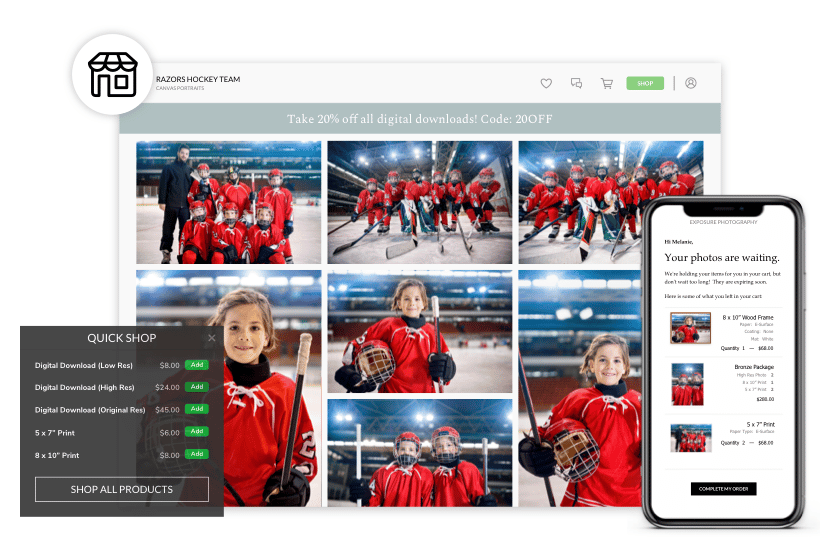
The sharing experience for clients.
While comparing photo-sharing options, consider ways they can make the process easier for your clients, too. A simple and straightforward experience will help you build better client relationships and increase return business and referrals.
- Easy client navigation and interaction with galleries.
- Client viewing, proofing, and selecting favorites.
- Enabling clients to tag or share images with others.
- Ability to comment and provide feedback to the photographer.
- Easy ordering of prints, photo gifts or digital downloads directly from the gallery.
General photo sharing services and apps.
As you consider the best photo sharing platform for you and your clients, there are basically two universes to evaluate: General and Photographer-Focused. Both categories offer various levels of service based on volume, level of activity and sophistication of features and options. Free, low-cost and budget-friendly pricing can also be found across both categories.
Zenfolio
Designed from the ground up for photographers when it began in 2005, Zenfolio checks lots of boxes when it comes to website and gallery features, settings and options most desired for sharing photos and videos with clients. Zenfolio invested millions of dollars recently to build a sophisticated, intelligent technology platform that takes a lot of busywork out of the photography business workflow.
Zenfolio gives you the option to automate the entire process from the initial booking to the purchase and delivery of photo products, which can help save tons of time for busy photographers. Client galleries can be automatically created when a session is booked. Gallery styles, pre-sets and custom settings are abundant with the ability to create galleries by genre, theme, or event. Size, security and organization options of galleries are very flexible with images automatically loaded into the client gallery following a shoot.
Sharing of Zenfolio galleries can be completed with ease by sending an email directly through the gallery, or by sharing of the direct gallery link outside of Zenfolio using personal email, text, or social media. Once the gallery link is shared, clients can easily view, proof, select favorites, tag and share images with others. They can also comment and provide feedback to the photographer for editing. Clients can even order prints, products or downloads directly from the gallery.
Zenfolio developed advanced and AI-powered technology to help photographers with sorting, culling and more. People Filter finds specific faces in a crowd, like the bride among a wedding reception crowd. PhotoRefine.ai automatically groups, rates and culls images for you based on settings you control. Smart Pricing recommends photo print and product pricing based on your local market, taking the guesswork out of your price list and saving research time.
The good: Zenfolio is very photo and video focused with gallery sharing settings and exclusive automated technology to help streamline workflow from client booking through purchase. You control all aspects of the technology to assist as much or as little as you prefer.
The not-so-good: while storage is not unlimited, additional space can be purchased to fit your needs. Video storage is also supported, which is beneficial for hybrid videography-photography businesses.
The pricing: the Zenfolio Basic plan is just $3 per month for sharing and storage up to 15GB and 25 videos. Professional is $7.50 per month up to 100GB and 75 videos. Advanced provides up to 1TB and 250 videos for $15 per month. The Zenfolio Advanced plan also includes the full complement of advanced technology features, while they are add-ons for the other plans. Up to 100TB extra storage can be added to any Zenfolio plan.
If the way photos and videos are shared with your clients and their viewing and purchasing experience are important to you, carefully consider how your needs match up with some of these services and apps. Maybe also think about the big picture (pun intended) and plan not just for today but also which service best fits your long-term dream vision for your photography business.
Dropbox
The Dropbox brand name is likely the most well-known of the bunch. It’s even used as a verb in corporate circles–“I’ll dropbox that ginormus file to you.” Used for all kinds and sizes of file sharing, cloud-based Dropbox is not particularly structured for photography-specific needs and is more broadly used by individuals and company teams to share large files. Dropbox is available for use on desktops, browsers and their mobile app. Just drag and drop your images to organize them in folders within the Dropbox ecosystem. It’s also possible to set automatic photo uploads from mobile devices. While it can be used for sharing photos and videos, it can also be used for storing or sharing other types of files including notes, settings and business records. Sharing is typically done via an email link and you control whether the recipients can edit or only view the shared files.
The good: Dropbox is good for sharing virtually any size or type of file. Its ubiquity and generally easy-to-use interface makes it appealing with tons of tips and support info available. The Rewind feature enables recovery of lost files up to 30 days
The not-so-good: The Dropbox platform isn’t really structured for intuitive browsing and searching of photo and video files. It requires using a link for every individual file or collection of files, which can make more busywork.
The pricing: The basic version of Dropbox is free up to 2GB of storage. Dropbox Plus offers 2TB of storage for $9.99 per month for one user. Family and Professional plans offer options for more users. Dropbox offers plans for teams and businesses with more storage and more users starting at $15 per month per user, and even a fully customizable Enterprise plan.
Microsoft OneDrive
The Microsoft OneDrive service is also a general backup, storage and sharing solution, not specifically designed for photo and video users. However, if your business is a dedicated Office user, even the OneDrive basic plan includes the full suite of Word, PowerPoint, Excel and OneNote for use on your desktop and mobile devices.
The good: OneDrive is geared for storing and sharing a wide variety of both media and business files. Its features and integration with included Office applications might be practical for a photography business. The File Restore feature can restore a OneDrive account to a previous point during the past 30 days.
The not-so-good: OneDrive is not designed for heavy photography or videography users with all the gallery goodies offered by other media-dedicated services.
The pricing: The 1TB OneDrive plan also provides the Office 365 Personal suite of applications for $6.99 per month. Business plans priced by number of users are available if more storage space is needed.
Google Drive
Google Drive began rather humbly as a way to share Google Docs across teams and devices. Now it has expanded to handle more types of files and storage size requirements, like those for media. Google has built in an array of security features to help you manage and protect all types of files. Just like the other wide-use cloud storage and sharing services, Google Drive doesn’t really cater to the special needs of the photo or video business owner. It functions much like Dropbox and Microsoft OneDrive in the way files and folders are structured and shared, with permissions assignable for viewing or editing.
The good: The free version of Google Drive gives you 15GB of storage, making it a better value than Dropbox for photographers on a budget. Files are synced and accessible across the website, hard drive and mobile devices. It’s even possible to generate RAW previews.
The not-so-good: Large archives like those required for photo and video files are structured in a Google Drive folder on your computer and then synced for sharing. If you use the same account on more than one computer, the same folders are mirrored, which can result in duplicate archives that take up valuable storage space on your devices.
The pricing: A great value with the free plan up to 15GB, a 1TB plan for $9.99 per month, a 10TB plan for $49.99 per month, and a humongous 30TB plan for $149.99 per month.
WeTransfer
WeTransfer might be the most popular free file sharing service, but it is a bit limited for heavy photo and video users with a cap of 2GB per transfer session. A paid version offers more sharing size with both plans sending unzipped files. The entire drag-and-drop process is silky smooth with a well designed user interface and the ability to send your recipients a nice personalized message for each share. They simply hit the download button to get the files on their device.
The good: it’s super easy for both you and your clients, and you have unlimited 2GB sharing sessions with the free version.
The not-so-good: again, it’s not designed specifically for photo and video pros with no gallery structure leaving you to do the work of arranging the files somehow for sharing. The 2GB limit on the free version might not be enough for sharing large events or weddings with clients.
The pricing: share up to 2GB files that are downloadable up to seven days in the free version. The $10 per month Pro plan lets you send and receive up to 200GB and set a time limit to download transfers for a week, a month, or indefinitely. The Premium plan has no size limit for transfers with unlimited storage for $19 per month.
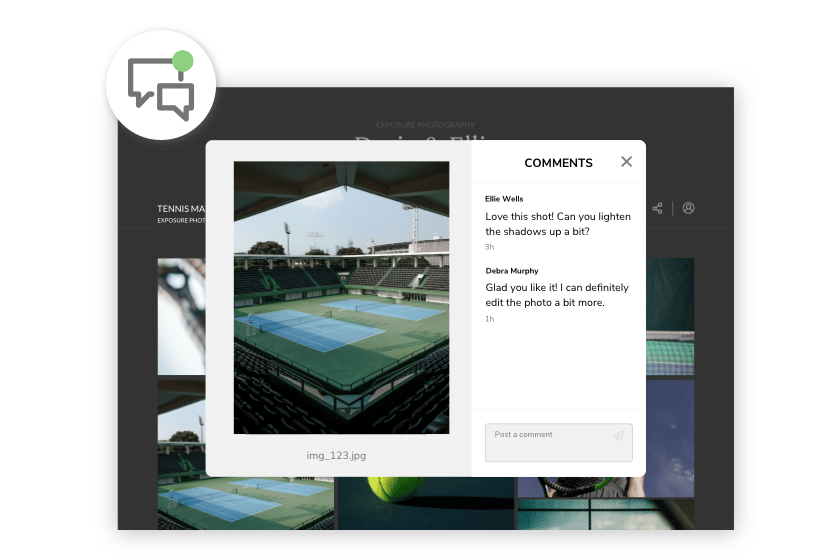
Sharing services and apps designed for photographers and videographers.
Now we’re getting serious about the sharing platforms that were designed with the needs of professional photographers in mind. While any of the services in the “general” group can give you the ability to share photos and videos, the next group really shines with tools, features and settings specifically designed to meet your needs.
Adobe Creative Cloud
While Creative Cloud is still a bit general in its intention to serve a wide variety of creative professionals, it gives you more latitude to present your work to clients in ways that expedite the review and purchase process. Creative Cloud makes it easy to organize and share photos in attractive galleries. It supports RAW files and is integrated with Lightroom and Photoshop Elements.
The good: organizing and presenting photos and videos in galleries gives Creative Cloud a leg up on the more general file sharing services.
The not-so-good: the lack of gallery presets and automated loading, sharing and purchasing features compared to other photo-centric services.
The pricing: there is no free plan and the $9.99 per month service gives you 20GB of cloud photo storage with Lightroom and Photoshop included.
Wix
Wix is widely known as an online platform for individuals and businesses to create a website using pre-designed templates and the ability to conduct ecommerce from a site. While Wix offers templates for all kinds of businesses from plumbers to restaurants to retail stores, it also has templates and resources for creative professionals including photographers. Wix Photo Albums is a free resource enabling the creation of album-sites that can be personalized, branded and shared with clients. Social media image sharing and downloading can be enabled for your clients as you determine. Wix also lets you use existing albums as portfolios for promo purposes.
The good: Wix is a well-known website platform for a wide variety of business types. Images uploaded to Wix Photo Albums can be watermarked.
The not-so-good: the Wix Photo Album Store is only available when creating a new album and is not available for previously created albums. Wix Photo Albums cannot be transferred from one site to another. Wix does not offer a full suite of tools and resources designed to expedite workflow for photographers and videographers.
The pricing: The free Wix Photo Albums Media Manager allows up to 40MB of storage. Options are available to expand storage for any Wix account and other plans start at $16 per month for 2GB of storage.
SmugMug
SmugMug is a website builder platform created specifically for photographers and gives you a range of capabilities from online portfolios to client or event galleries to selling photo products. SmugMug offers a range of image sharing options including password-protected client galleries and social media sharing. Galleries can be organized by client, by event and many other ways. Image storage is unlimited and supports uncompressed RAW images.
The good: SmugMug is photography-focused and offers several ways to set up client galleries including pre-sets. Unlimited storage is nice.
The not-so-good: SmugMug does not offer advanced technology tools for helping run a photography business, such as automated booking or facial recognition to assist with image sorting. Video hosting is not available.
The pricing: SmugMug plans start at $13 per month including 24/7 support and Lightroom integration. The Basic plan adds image watermarking and online sales capabilities for $28 per month. The $42 per month Pro plan enables multiple custom pricelists and marketing promotions for online sales.