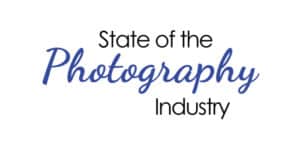The Beginners Guide to BookMe
June 21st, 2021
The new photography client booking tool BookMe by Zenfolio is going to simplify your client bookings, save you more time and delight your new and current customers when booking you for their next shoot.
To get started off on the right foot we have created a quick checklist of things to take note of and do during your BookMe tool set up process.
STEP #1: Connect your Google Calendar.
This feature is at the heart of why Bookme has been so successful for photographers. Connecting your calendar provides you a fast and transparent way for clients to see your schedule and instantly book you on their terms at times you show as available. There’s a feature that allows you to set up your specific “bookable hours”, or you can manually block off your calendar. You’re in control.
- Pro Tip: Take a few minutes to block out major dates and lengths of time for any previously booked shoots, holidays, vacations or in general days/times you are not going to be available to shoot. This will prevent any double bookings and potential scheduling headaches.
- Pro Tip: Be sure to keep your calendar up to date. Add a reminder to your phone or on your calendar weekly ( or as often as needed ) to check your calendar to make sure any additional times that have come up during the week to block off your calendar get blocked.

STEP #2: Customize your packaging.
This is very important. You will notice that when you start to set up BookMe there are pre-designed default examples of packaging and services. These packages and services are just that, examples. We created and placed these in every BookMe tool to show you during the set up flow how packages and services can look. Use these to help you visualize how you can custom design and build out your own packages. Don’t be afraid to get creative.
- Pro Tip: Our most successful photographers do competitive research to find out what other photographers in their area are offering and how they are pricing their packages. Then, they set themselves apart by offering custom packages that are unique and cater to the clients they want to attract. Offering a wide range of unique services and packages to set you apart from other photographers will give you an edge. Below is an example of how one of our photographers has done exactly what we just described.
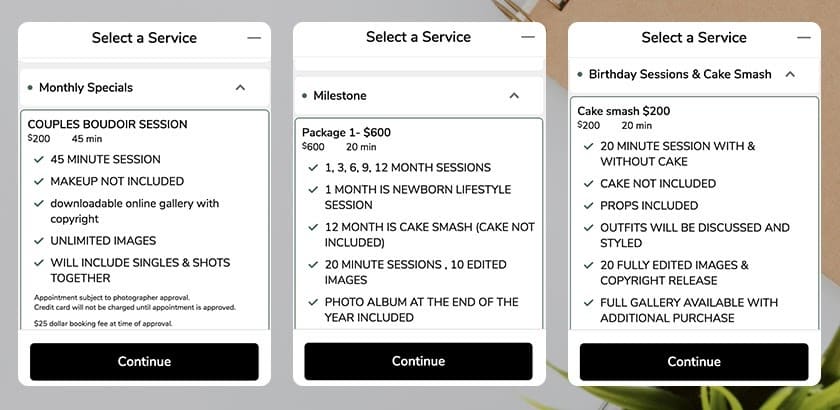
- Pro Tip: Consider offering free consultations. With BookMe you can create a free one on one consultation to offer to clients to book prior to the shoot. This allows you to gather any important information from the client and start building a report with the client prior to the shoot.
STEP #3: Place BookMe throughout your website.
BookMe gives you the option to place the booking widget on any webpage and on any website. Setting up your BookMe widget on your homepage website is a great start but don’t forget your portfolio galleries and custom pages. With Zenfolio you can create your own personalized custom pages with information about the photoshoot packages you are offering to support and describe the sessions you offer through BookMe.
- Pro Tip: Custom pages on a website packed with pricing, packaging and details of the experience you will provide the client will be one more way to help persuade new and returning clients to book you right then and there. Here is an example of Matt Waliszek custom page where he offered Holiday mini-sessions and shared all the information for the shoot along with photo examples of his mini session images.
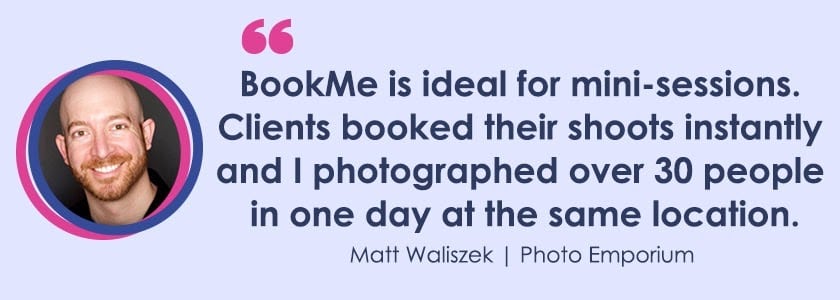
STEP #4: Market BookMe.
Once you have selected the custom color of your BookMe button and made it live on your website and pages, it’s time to start marketing yourself and your photoshoot packages. Our most successful BookMe photographers are very active on social media and go out of their way to promote their BookMe packages that change seasonally. Remember, there may be clients that are not used to booking a photographer instantly online so promoting your instant booking tool on social and sending out an email to your clients to let them know your availability will help generate new client bookings.
- Pro Tip: Offer Incentives to clients to start booking you online. Gift a free 5×7 or 8×10 from the shoot or offer a 10% discount coupon code to clients to purchase discounted prints and photo gifts after their shoot from their gallery.
- Pro Tip: Here are examples of how our successful BookMe photographers market on social media. You could even start a special VIP facebook group for your photography business where you post new photoshoot sessions first to your loyal clients to give them a special opportunity to book you first before you market your new sessions publicly.
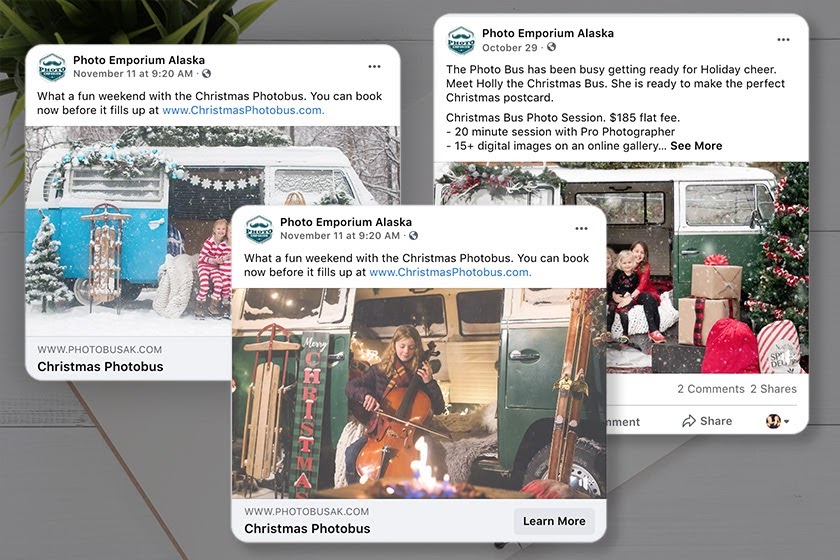
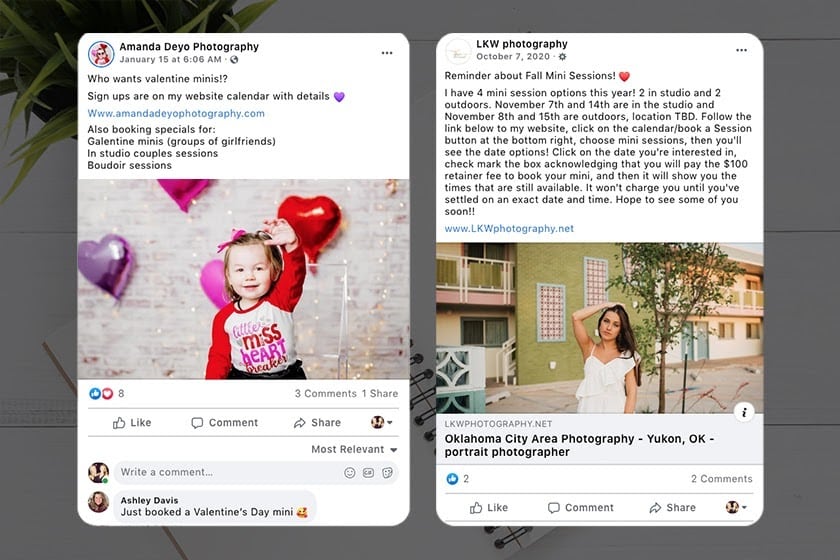
Want a video guide to watch side by side as you set up BookMe? Visit this link here to get our on demand video. For more information on real life photographer success, tips and tricks visit our Best Practices Guide on our blog.
Don’t have BookMe yet? Login here to add bookme to your Zenfolio account today or visit our BookMe page to learn more.