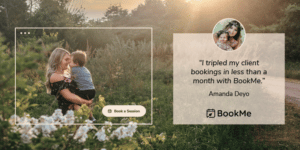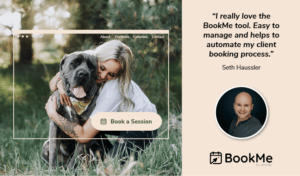Creating a Seamless Client Experience with Multi-Image Selection at Zenfolio.com
August 1st, 2019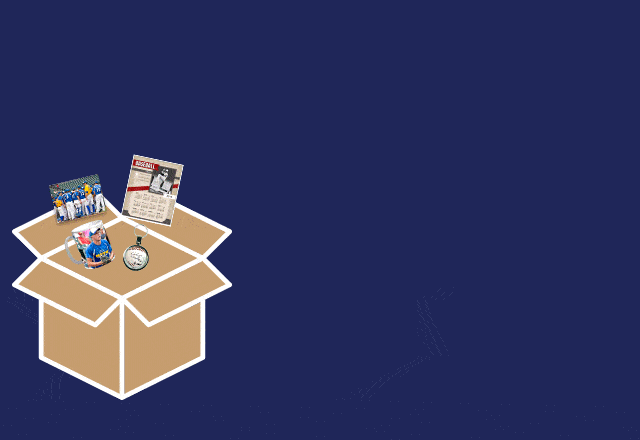
Setting Up Your Pre-Order:
With the continued success of Pre-Order, photographers using Zenfolio have significantly increased their photo sales and saved countless hours of data entry, all while offering their clients a seamless online mobile experience. To further build your sales and provide a better experience for your clients, we’re excited to announce the release of our latest update to Pre-Order: Multi-Image Selection.
What is Multi-Image Selection?
It’s simple. You, as a photographer, can give your clients the power to select multiple images and assign them to multiple products included in your Pre-Order package. If you haven’t used Pre-Order, this article walks you through the power of Pre-Order and how it can help scale your photography sales. Before this update, your clients could only choose one photo for the various amount of products included in your Pre-Order package.
Now, not only do you get to save countless hours of selecting multiple images for your clients, which streamlines your workflow, but you can also increase the amount of potential sales since your clients are likely to buy more photos if they have more to choose from.
To get started on offering multi-image selection to your clients, head to your Pre-Order tab and create your new Pre-Order package. Before you start creating your new Pre-Order package, be sure that the Price List you’re importing to the Pre-Order package is set up to include multi-images. If you don’t have any existing Price List, check this article out on how to create your first price list.
For a step-by-step walk through, check out our support article that’ll walk you through the process.
For a quick step-by-step guide on using our Pre-Order feature, check out this short video.
Want to learn more about how Pre-Order can help your business?
Schedule a chat with our team today!