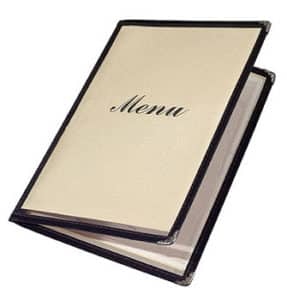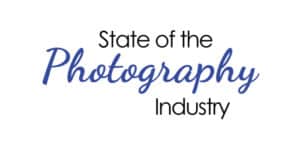Feature Update: Automate and Streamline Your Pre-Order Packages
July 9th, 2019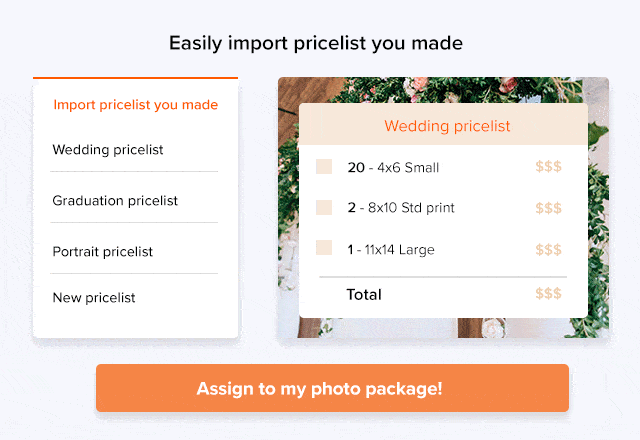
Since we launched Online Pre-Order 2 years ago, we’ve helped our photographers scale their photography sales even more while also helping them elevate their client experience– all at the same time. We’re continuously working to create a better experience for you and your clients. That’s why we’re excited to announce the new update to our Pre-Order feature: the ability to automatically import Price Lists to any new Pre-Order package.
For those who use our popular Pre-Order feature (if you haven’t used Pre-Order yet, here’s why you should), this is a huge time saver when it comes to your workflow as a photographer. And as you may know, time is money.
How it works:
Our Pre-Order is a powerful tool that allows you to create fully customizable photo packages that save you countless hours of data entry while also providing a seamless mobile checkout experience for your clients. We recently rolled out the capability to give your clients the option to select their own images for Pre-Order packages. Now, not only can your clients have more control over what photos they select, but you can also import any existing Price List to your new Pre-Order packages, which will save you endless hours of data entry.
Before this newest update, you’d have to create a completely new Price List when creating a new Pre-Order package. Now, you can easily select any existing Price List and include it in any new Pre-Order package you create. Not only do you get to streamline your workflow by attaching pre-existing Price Lists to any new Pre-Order package, but you also save hours of data entry because your clients have the freedom to assign their favorite images to their packages directly. Clients can enjoy a seamless mobile Pre-Order checkout experience, while you have more time to do what you love: capturing life’s important moments.
Setting Up Your Pre-Order:
To get started with setting up Pre-Order with pre-loading Price Lists into Pre-Order packages, head on over to your Pre-Order tab and create your new Pre-Order package. During your Pre-Order creation process, you’ll see a drop down option to import any existing price lists you may have. If you don’t have any existing price list, check this article out on how to create your first price list.
For a step-by-step walk through, check out our support article that’ll walk you through the process.
For a quick step-by-step guide, check out this short video: