How to create beautiful, shareable photography galleries in minutes
February 9th, 2021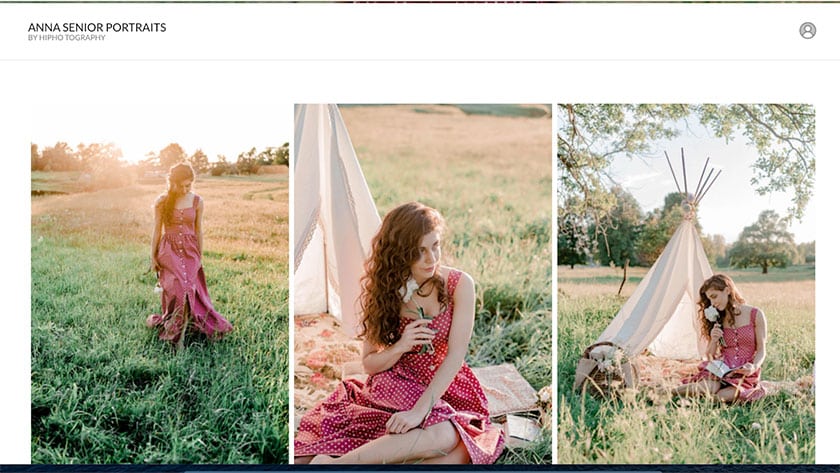
One of top requests we hear from photographers is for beautiful, shareable, private galleries to send their clients. Photographers create gorgeous photos for their clients and want them to look amazing. Too often when starting out, many are using a storage sharing site like Dropbox that is not giving the best brand experience.
Sending your photos to clients is an exciting moment for both you and the client. It should feel as special as the entire photography experience has been up until this point. I want to show you how easy it is to deliver your client’s digital images in a sleek and professional looking gallery using the feature in our Portfolio plan by Zenfolio.
In this article, I’ll be covering:
- How to add a new gallery
- Privacy settings to customize the settings for clients
- Uploading and organization
- Download settings for high, medium and low resolution images
- Email delivery options via beautiful email designs with several template options to choose from
Step 1 – Adding a gallery
- From your Zenfolio dashboard in the galleries tab
- click “Add gallery”
- Go ahead and give your gallery a name and then enter the shoot date
- Click next
- Select your shoot type and then we’re going to choose the location where we want this gallery to be stored.
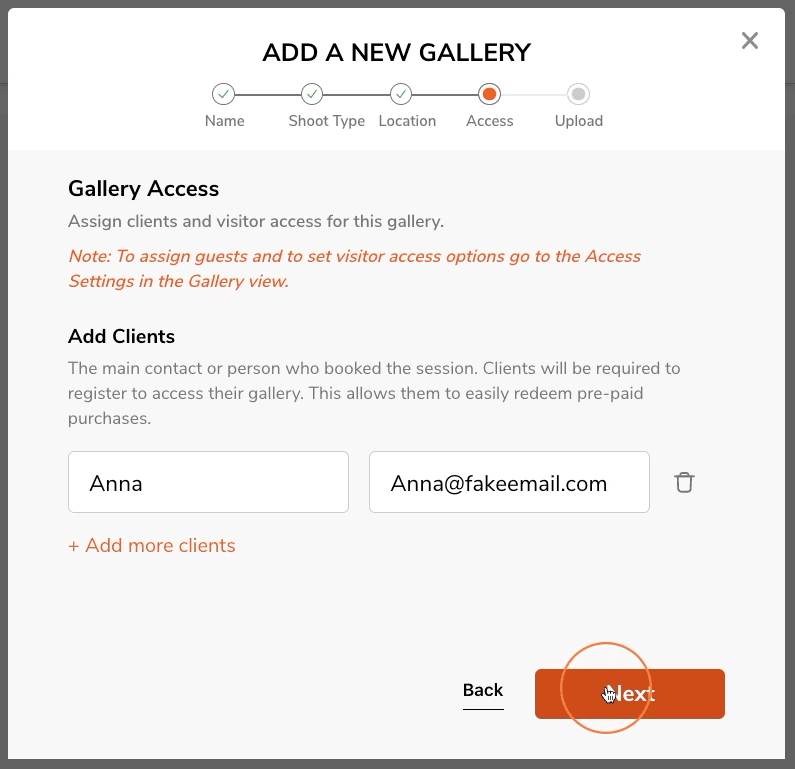
Step 2 – Client Settings (Private Gallery to the client)
In this example, we are delivering the gallery to a client, Anna, who has already paid for her shoot. We are at the step where we are delivering the digital images. By using this setting, it is not public and won’t be visible to people not on your list. You can change this setting, when creating a portfolio gallery you might be sending to new prospective clients.
- Enter your client(s) name and email address
- Click next.
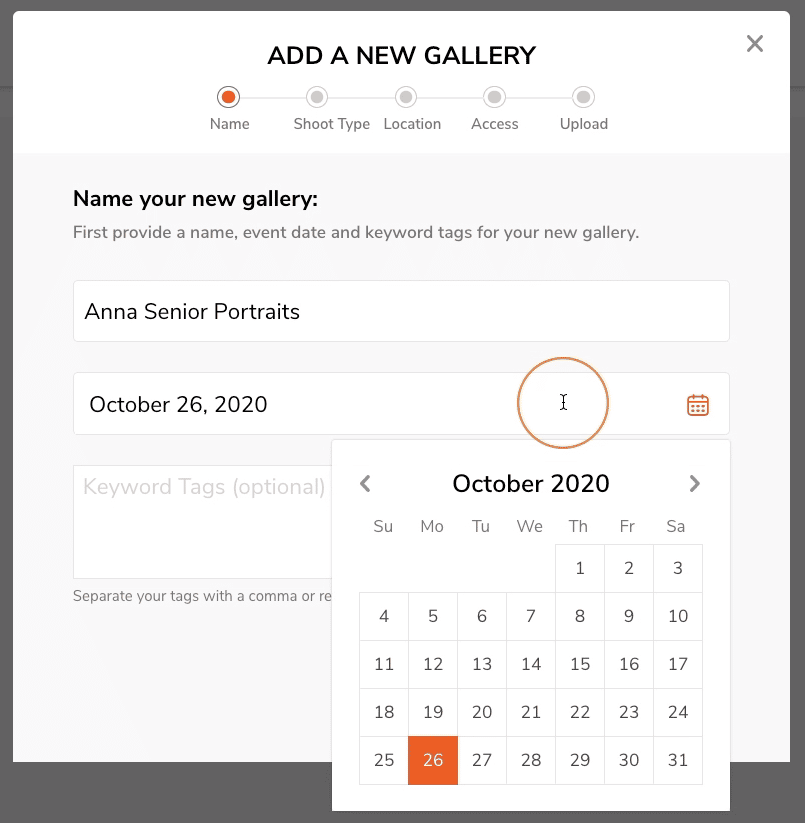
At this point, the gallery is private to the client and their email(s) you have included. If the client shares the link, other people will not be able to see it. There are separate settings to make the gallery shareable by the client, if needed.
NOTE: You can always add more emails and clients later, too, so don’t be concerned if you don’t have the email at this step.
Step 3 – Select your images for upload
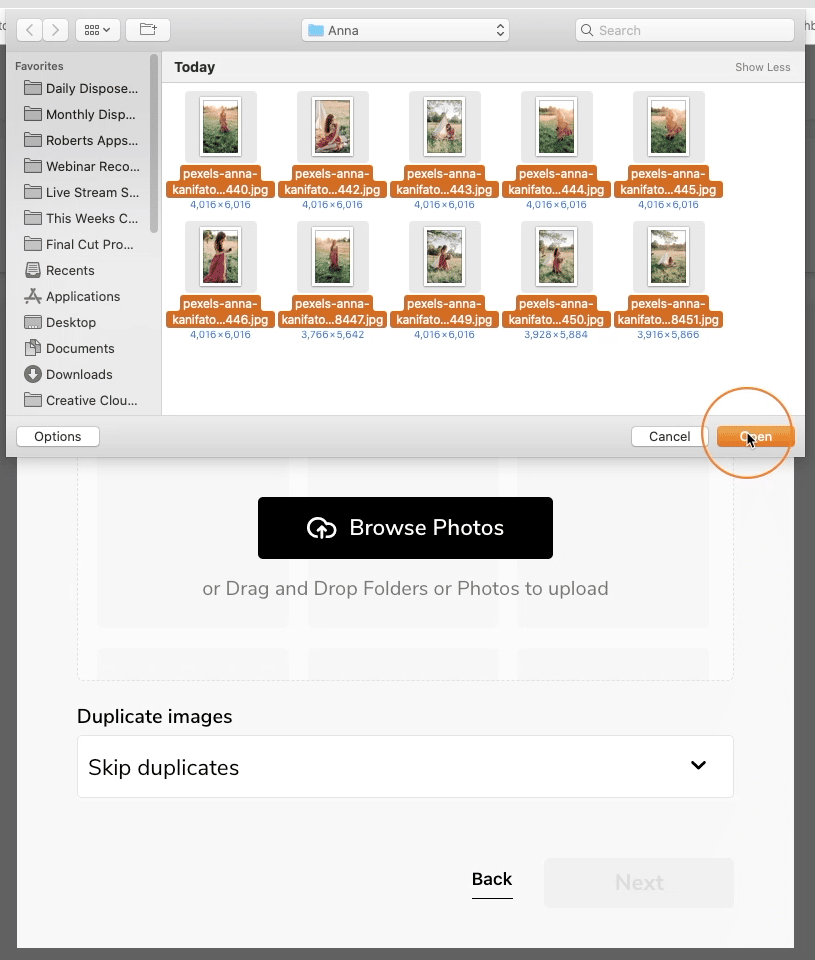
Once we’ve selected our images the upload will begin automatically. You’ll see the progress bar in the lower right hand corner. You’ll be able to move on to the next step while this is happening.
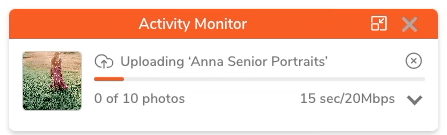
Step 4 – Set download options
Now that the upload is complete. We’re gonna go to “settings” and set up the download options.
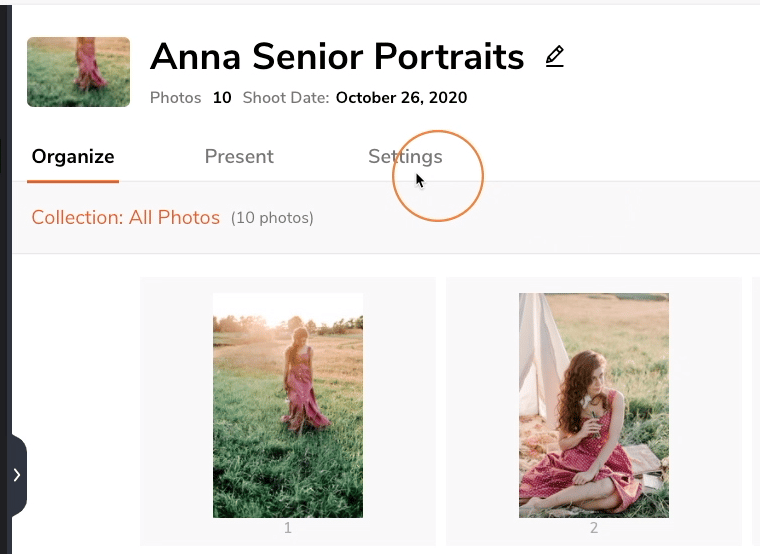
Since Anna has already paid for her downloads I’m going to go and turn her download settings on and make sure that it is set to allow all photos to be downloaded but only by the client. I want to make sure that this is set to allow the original high resolution file, per our session contract.
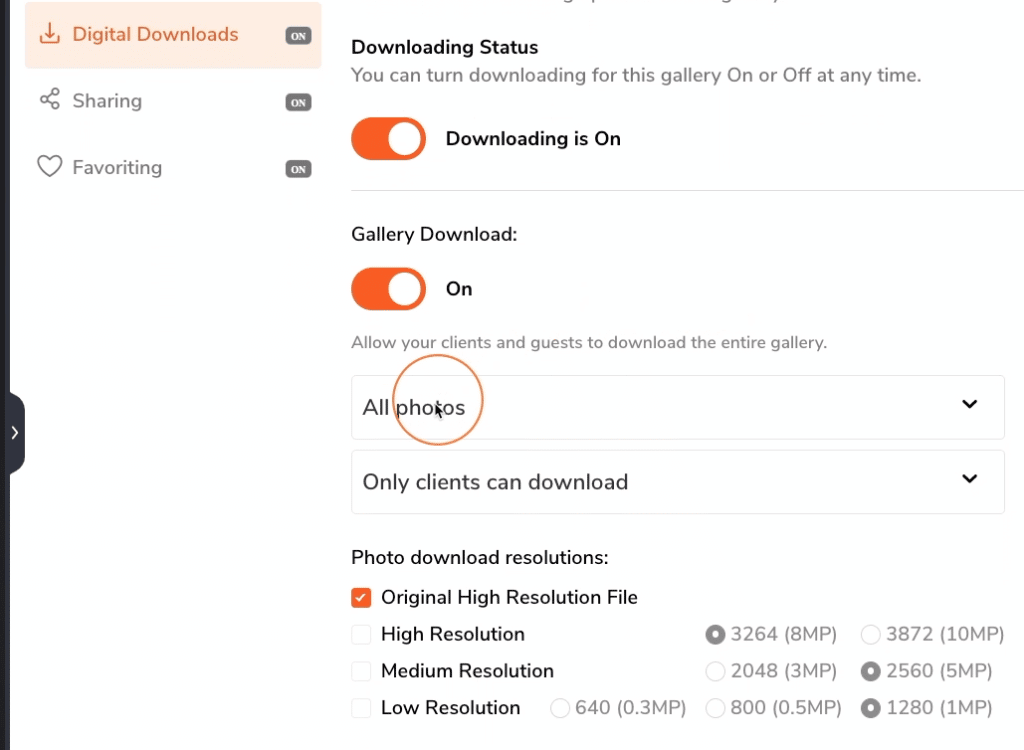
You can see in the example there are options for high, medium and low resolution. You can actually set specifics like 5 high resolution, 5 medium resolution and 10 low resolution if you have sold a session package with different image resolution options.
Step 5 – Send a beautiful email to your client
Next we’re going to go up to the top and click the “share” button; the email is already in here!
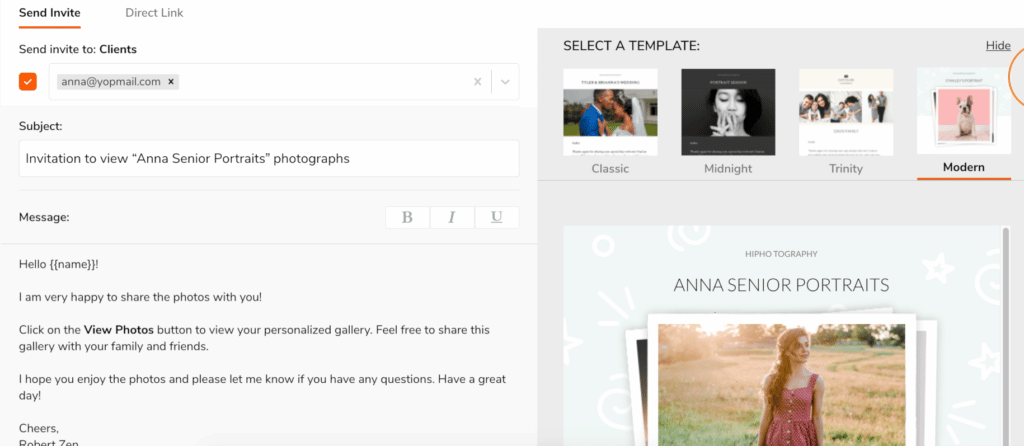
- Select an email template – You have several options to choose from and you can see a preview of each to know how it will look to your client.
- Customize the message – We have pre-filled some suggested text for you. You can use it as-is or customize to fit your needs.
- “Send me a copy” – Check this box to have a copy delivered to your inbox if that helps you.
When you like what you see, simply go down to the bottom and click “Send.”
Once your client receives the gallery, you will be able to see the number of visitors, downloads, likes, and engagement on the gallery in your Zenfolio dashboard.
See the video walk through here:
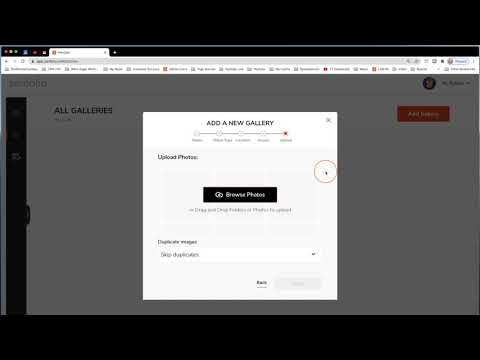
I’ll be unboxing more features and fun facts about the new Portfolio product including galleries and sharing in the future. Subscribe to Zenfolio’s YouTube or join our newsletter for more updates and ideas.




