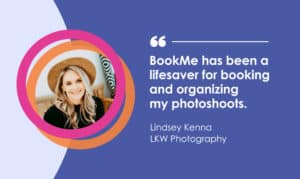5 ways photographers can survive the busy season using a workflow.
September 12th, 2023
Hello, friends! By now we’re knee deep in what most of us would call “our busy season”, and we’re wading deeper into those waters with each passing day. Let’s take a quick inventory, shall we? How are you doing? Is your mind still intact? Are there things you feel like you could be doing differently or more efficiently? If your response is, “I lost my mind back in August”, I’d love to share a few things that you can still implement now, or bookmark and come back to during the lull of the winter season that lies ahead.
Here’s what we know; having a good workflow is how you can set yourself up for success. It’s something that will both improve the efficiency and effectiveness of your photography business. Taking advantage of the automation tools that are available to you, such as a booking tool to help schedule your clients or utilizing AI technology to dramatically decrease the time it takes you to cull your photos, are both part of the workflow hacks that we’ll take you through. Let’s dive in.

1. Use photography workflow automation tools to your advantage.
If you’re still spending hours texting or emailing back and forth with clients for things like scheduling sessions (among other administrative things that take up your time), let me open your eyes to some of the awesome tools at our photographer fingertips. Start taking advantage of the ability to multitask without ever lifting a finger with photographer workflow tools. Zenfolio’s online booking tool for photographers, which syncs with your Google Calendar, can provide your session availability and an avenue for booking right there on your website.
When a client books one of your services, the BookMe scheduling tool adds the date and time to both you and your client’s calendar, then creates the client’s gallery automatically, so it is ready for you to upload the images once editing is complete.
After the gallery is sent? Orders may be placed and processed (read: favorite images selected, products chosen, ordered, sent to the lab, and shipped to your client’s home) within the gallery–you guessed it–automatically. Know what this means? No more scribbling “reply to inquiry” on a napkin (that inevitably gets stuffed in your pocket and forgotten about)–because your automation tools tackled that response for you as you chewed your chicken salad. Automated tools and actions are a game changer, folks, and if you’re not taking advantage of them now, you should be soon.
It’s not complicated, but if you want to try it before committing, you can try Zenfolio’s photographer workflow tool for free! During that time, create a workflow chart to keep yourself on track and to keep things running as smoothly as possible. Don’t forget that their awesome support team (composed of photogs like us) is available to help you understand how best to take advantage of these tools based on your unique needs and business goals.
There are a number of other ways for you to use automation to improve your efficiency and speed up your workflow–another easy to use and handy automation tool Zenfolio has to offer is PhotoRefine.ai. This software tool helps you speed up the culling process by using AI technology and automation to do it for you. When you upload your photos, the tool will immediately group like images together and rate them so that you can cull quickly before moving onto the phase where you decide which photos to edit. Another neat and helpful feature is that it is entirely customizable, so you’ll be able to use it exactly how you want it to work for you.
For example, using its face recognition, you can use it to pull out all of the pictures you took of the mother of the bride and then have it rank which ones are best in terms of sharpness, blinking eyes, and facial expressions. The great thing about PhotoRefine.ai is that it won’t actually delete the pictures for you, but it will keep the ranking on the shot so when you load them into your editing software you’ll be able to see your images with the ratings intact. The most important thing to mention about PhotoRefine.ai is once you start using it, you’ll never be able to look back because it makes your life just so much easier.
There never seems like enough time in the day, so when there is the opportunity to use AI and technology to speed up areas of your workflow or cut down on some of the tedious aspects you wish you could avoid, then the answer is always do it. By simplifying your workflow, you give yourself extra time to either take on more clients, or simply relax.

2. Know your worth as a photographer, and make sure clients do, too.
You know what’s just the worst? Burnout. You know how burnout happens? Burnout happens when you book too many sessions for too low a rate, or you don’t say “no” when you should (more on this in a minute). Many people think burnout is inevitable in the busy season. Mark my words: burnout is completely avoidable.
One thing you can do to avoid it? Consider raising your prices strategically in peak time – let’s say on weekends, and in the first two weeks of November when things tend to get a little crazy. During those times, implement what I like to call, “Happy-Happy Pricing”: maybe instead of $300, your rate increases to $400. It may feel high to you (and to some clients who don’t want to fork out the extra Benjamin), but trust that if you’re saying yes to $300 at an unsustainable rate, you’ll get that $400 more often than you think – AND you’ll have more of a spring in your step when you shoot it. Client: happy; photog: happy!
One more thing you can do to avoid burnout; only offer sessions on specific days. We all know that a session requires more than just the 45 minutes with a camera in hand. It requires arranging schedules, commuting to and from, finding childcare for the crazies at home–all things that demand time, effort, and energy. If you only book sessions on certain days and plan that well in advance, you put a limit on this stress.
Pro tip: offer back-to-back mini-sessions one or two weekends in the Fall, and you’ll find that your profits increase while the time you spend running around like a headless chicken decreases.
Utilizing software and technology to its fullest potential is another great tool to help you avoid burnout. We’ve talked about BookMe earlier, but we seriously cannot stress enough how great the benefits of using these tools are for lowering your workload–the difference between using a tool such as BookMe or PhotoRefine.ai (or not) is the difference between hours of work within your workflow.
By using BookMe or a similar tool for your scheduling, you’ll be able to automate the times you are available to allow people to book, sync it with your calendar and availability, and allow people to pay on the spot. You can easily apply the strategic pricing into your services by using this tool. Remember, your time is valuable and you need to protect yourself from burnout, so get comfortable with the software tools that would allow you to do that.

3. Know your target client…and when to say No.
I can’t say this enough: not every client is your client. You have a brand, a style, not to mention a rate that not every client will get on board with, and that is A-Ok. I know it can be a tough concept, but the sooner you can wrap your mind around your ability to say no, the better off you’ll be.
But how do you know when to say no? Good question. First and foremost, ensure that you’re clear and firm on your expectations from the start, and what you will/will not do. This is everything from session details, to travel scope, style, image turnaround, and everything in between. Your website or marketing materials should outline everything very clearly so that your potential client knows right off the bat what they’re getting themselves into when they book you. Alternatively, offer a free consultation prior to booking that allows you guys to get to know each other to determine if you’re a great fit for one another.
For all the “no’s” you shell out, it’s a good idea to still be helpful: have a list of appropriate photographer referrals on hand to share the love and get that client where they need to go.

4. Set a schedule and don’t overbook.
Before you step foot into the busy season, you really need to set some limits. I can’t emphasize enough how important it is to add this planning phase into your photography workflow, to keep yourself sane and on track. A few things I always ask myself:
- What’s my session limit per week and weekend?
- Are there days I’d prefer not to shoot?
- Do I have any family / friend commitments that I should block out time for in advance?
Weigh those things against your income goals, and see realistically where you fall and how much you should be taking. Block out time for yourself each week in your calendar, so you aren’t tempted to fill that “available” spot in your calendar. You will inevitably have an opportunity to overbook, but I’d encourage you to stick to your guns and know you made those choices for a reason. In addition, avoid last minute bookings as this kind of scrambling typically wreaks havoc on your work-life balance and mental health far more than a busy (but planned for) schedule.
This is another perfect place where utilizing software can help you maintain a reasonable schedule. If you can formally create structure for yourself then it becomes easier to follow–this is especially important when you are running your own business and don’t work within the confines of a 9-5 job.
Try using a scheduling tool like BookMe to help you with this stage of the process. Input the dates and times you are available to schedule and work within those limits. This will make it easier for both you and clients who are looking to see when they can book. When you do use a tool like BookMe to help with your scheduling, you’ll also be able to have it implemented directly into your website for the ultimate scheduling ease. Have we mentioned how important implementing automation and technology into your workflow is?

5. Make yourself a priority.
Finally, and this last point is crucial: take good care of yourself. In order to be on your A-game for the busy season, you need to set yourself up for success mentally and physically when you’re not shooting. Block out time for yourself each week in your calendar, so you aren’t tempted to fill that “available” spot.
In terms of physical health, take care of your body: choose times to be outdoors or carve out time to move your body in a way that brings you joy; eat satisfying foods; get some good rest. Mental health? Spend time with family or friends, and plan some time off to explore, read, or be creative in other, non-photography-related, ways. If you do those things, you’ll be rocking and rolling with a smile on your face and ready to take great care of your clients having taken great care of yourself.