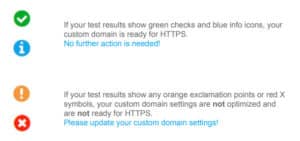The Zenfolio Guide to Selling in 5 Easy Steps
February 1st, 2016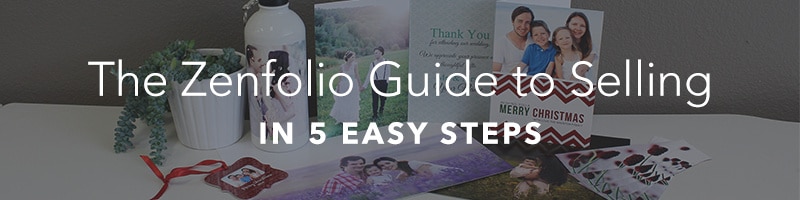
The Zenfolio Guide to Selling in 5 Easy Steps
One of the things our customers like best about having a Zenfolio website is that we make it easy to sell your work directly through site. For a detailed explanation about how to do this, check out our Definitive Selling Webinar. For those who prefer a quick summary, we have broken down the one-hour webinar into five easy steps and included the applicable portion of the webinar for your viewing pleasure. Plus, each section is linked to articles that you can read for more details on selling your photos online. Get ready to sell and make more money!
1. Client Access and the Buying Experience
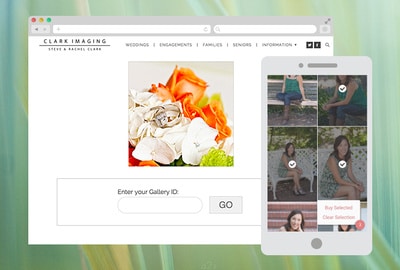 In this segment, we discuss how to
create a gallery ID for clients to access their photos and
select their Favorites. Once clients can access their images, be sure to add a
In this segment, we discuss how to
create a gallery ID for clients to access their photos and
select their Favorites. Once clients can access their images, be sure to add a
2. Creating Your Price List and Assigning It to a Gallery
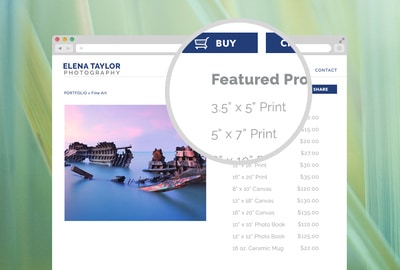 In this video we show how to
create a price list with
products from our multiple labs, set your ordering settings, and define your
prices. We also show how to
assign your price list to a client’s gallery with some
featured products as well as how to
approve orders before they are printed by the lab.
In this video we show how to
create a price list with
products from our multiple labs, set your ordering settings, and define your
prices. We also show how to
assign your price list to a client’s gallery with some
featured products as well as how to
approve orders before they are printed by the lab.
3. Approving Orders and Selling Digital Products
If you have order approval turned on you’ll need to approve them when your orders come rolling in. You also have the option of making edits to ordered photos in Lightroom before the order is sent to the lab. This section also covers how to sell digital products with usage licenses.
4. Offering Packages and Self-Fulfilled Products
Learn how to customize and offer packages. We’ll also show how to create self-fulfilled products that you, the photographer, can fulfill instead of the lab.
5. How to Run a Sale on Your Site and Get Paid
This section shows how to use Zenfolio template designs to offer products like greeting cards, create gift certificates and coupons, collect sales tax or VAT, and request a payout.