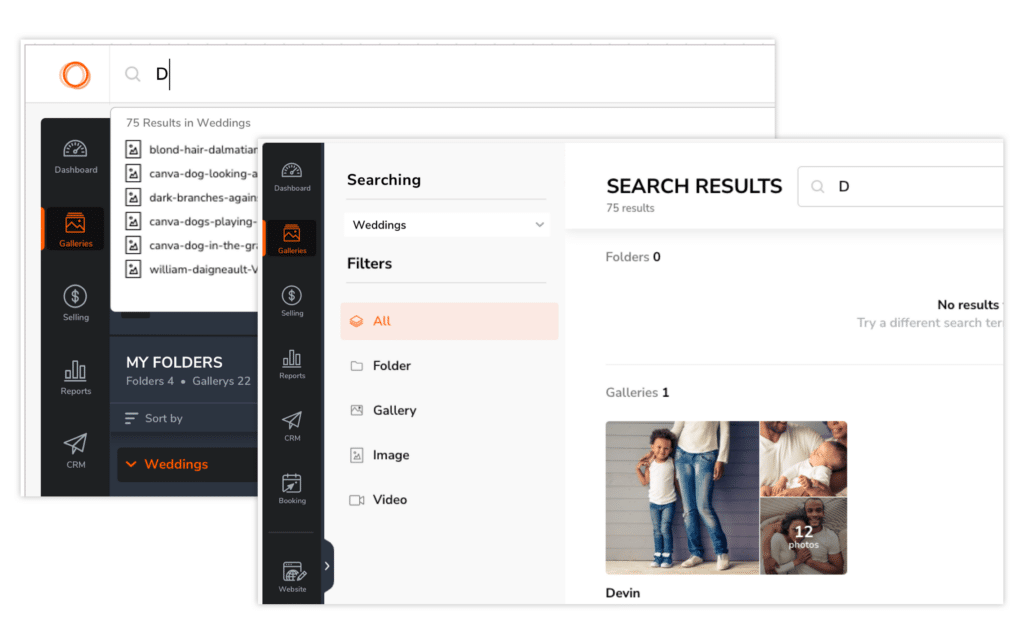Release Notes, Monday, March 18, 2024
Bulk folder upload in browser.
Drag and drop the nested folders and images from your desktop to create the same folder and galleries on Zenfolio. This is perfect for those with lots of shoots or individual galleries you need to upload like action sports or events photographers. Plus it keeps your Zenfolio account nice and organized.
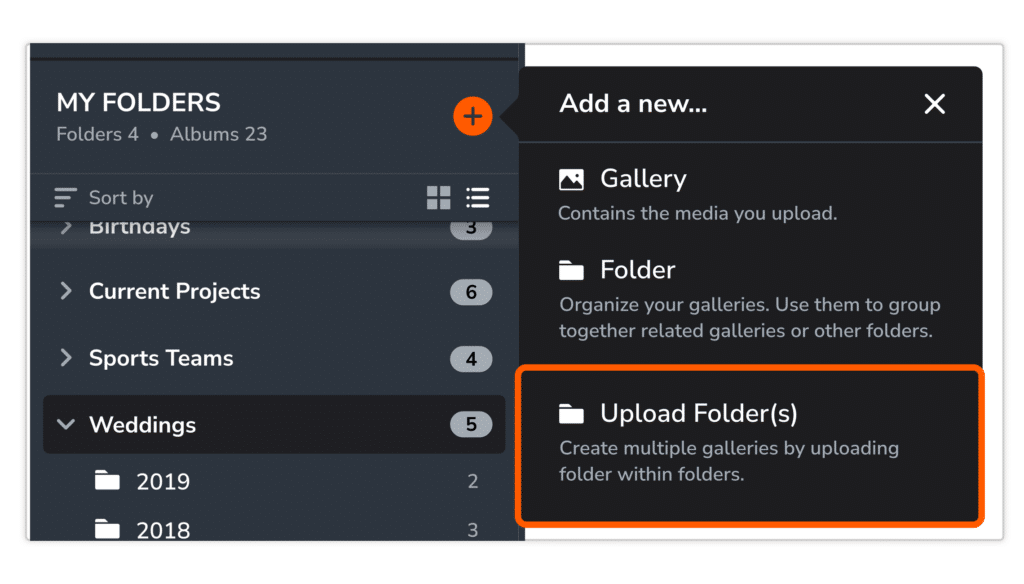
Export gallery contacts as CSV.
Now you can export all the contacts you’ve been capturing in your Zenfolio account into a CSV file. If you use 3rd party CRM platforms, this is a great feature for you!
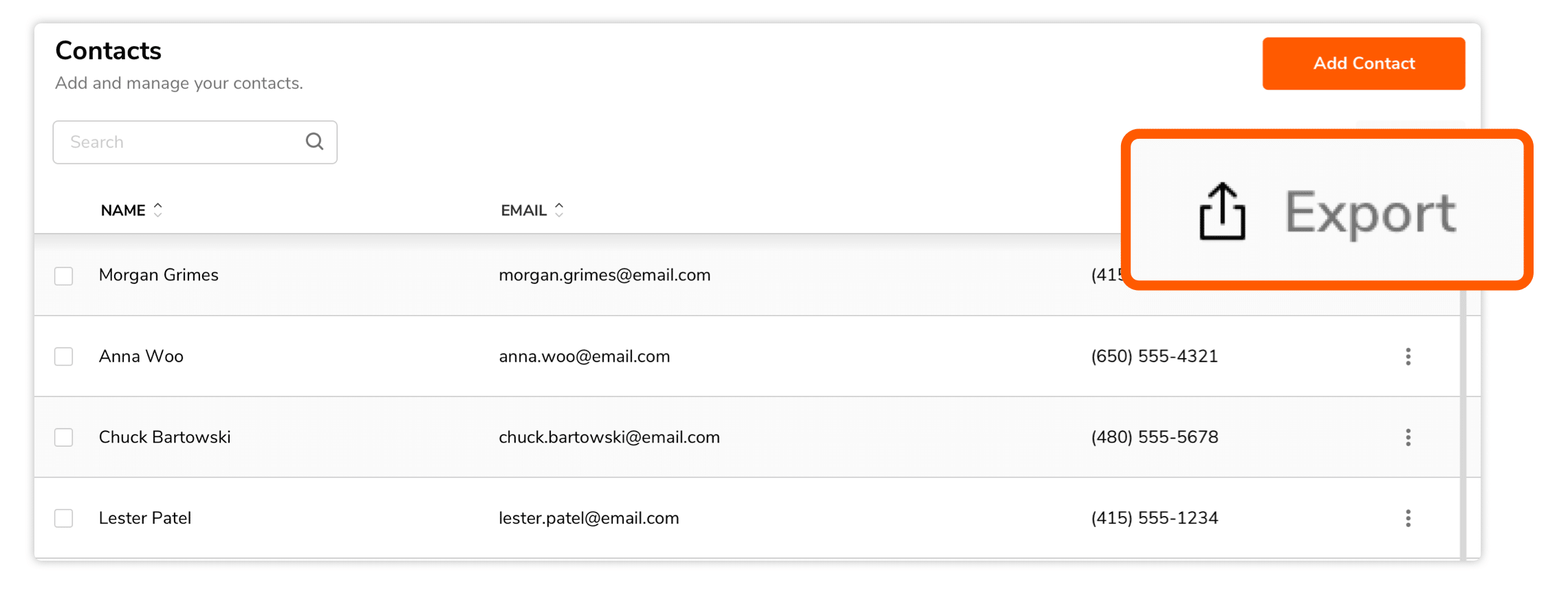
View email history.
Zenfolio email templates and capabilities are used extensively. We’ve added the ability to easily track the emails you’ve sent, along with details such as recipients and timestamps.
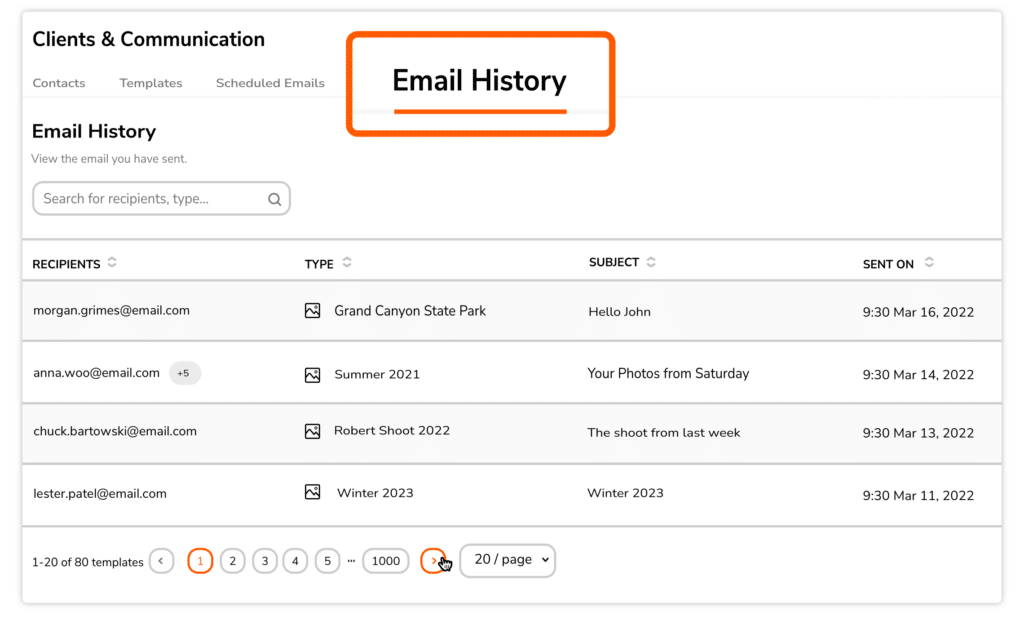
New gallery role – Gallery Contact.
Choose the new Gallery Contact role and simply add a contact to a password protected gallery and share it with your client, without requiring an account log in or creation.
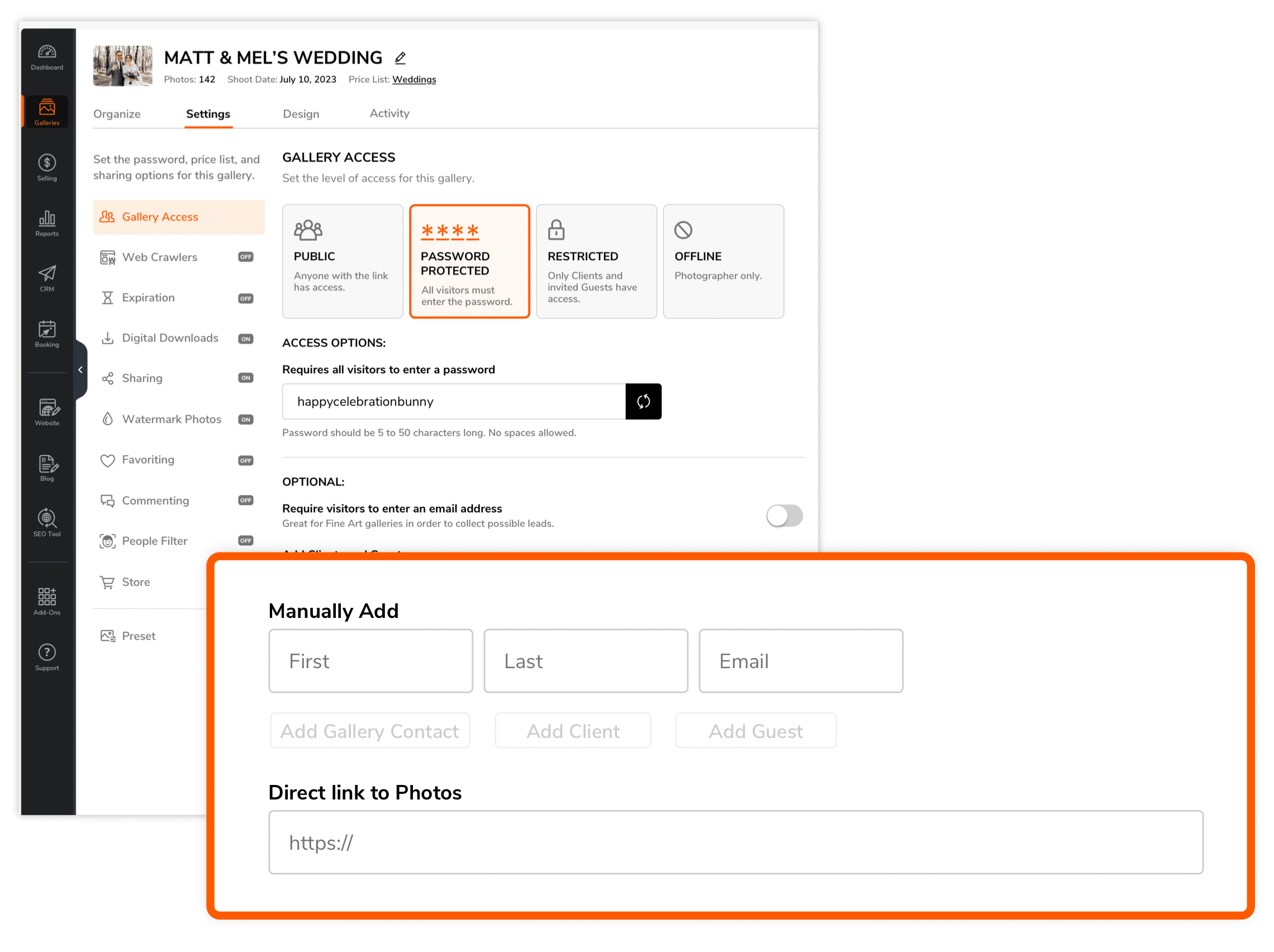
Direct link to Photos.
Photographers can now copy and share direct links to individual photos, facilitating easier sharing of specific files with clients.
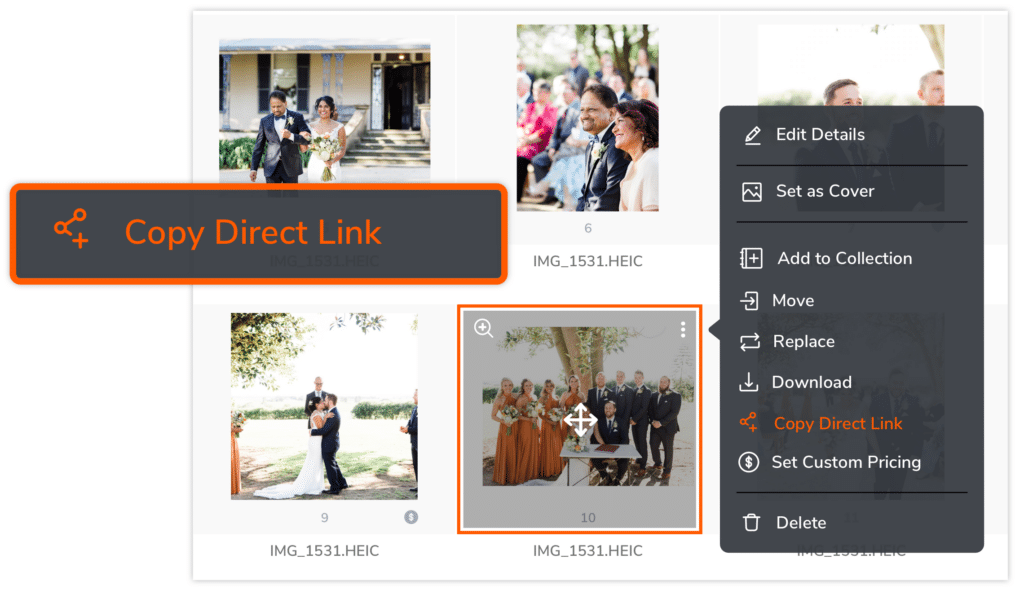
New Internal Search.
You can now conveniently search for galleries and folders directly from the header in your account.
The new internal search functionality becomes contextual when viewing a specific folder or gallery, enhancing their search experience.