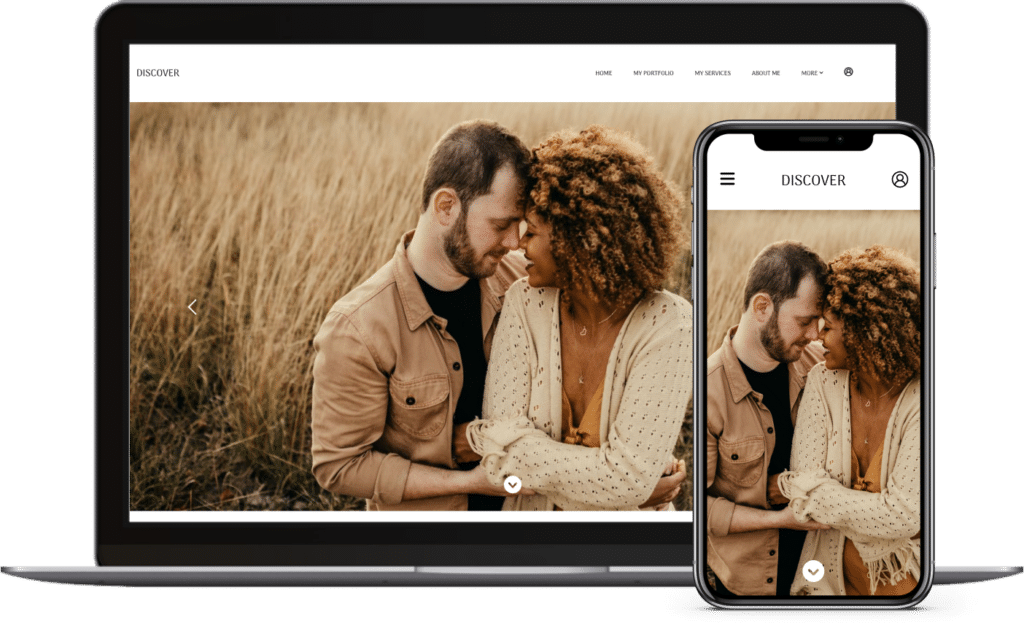
Create your online portrait photography portfolio.
Portrait photography is about capturing the essence of a subject through your use of lighting, backgrounds, and poses. Having an online portrait portfolio is an important part of a portrait photographer’s business and is one of the best ways to showcase your finest work to potential clients. There is a lot to consider when putting together an online portrait portfolio website, so we gathered our best tips for making your best first impression.
How to create a portfolio for portrait photography?
1. Take more photos.
If you are a beginner photographer, you may not have many paid gigs yet. Find opportunities where you can take plenty of images until you have enough to begin crafting your portfolio. Self-portraits and taking portraits of your friends and family is an excellent place to start.
2. Determine your layout.
Before creating your online portfolio, determine how you’re going to design your website. Knowing how you want to design your portfolio can save time during your image selection process. Do you want to feature one image per page or put up a collage? Think about the way you want the photos arranged for your website layout.
3. Be selective with your feature images.
A portrait portfolio with hundreds of images can overwhelm your clients. Your portfolio should only contain 20-30 images representing your best work, not all of it. If you want to add more of your photos, you can create a portfolio page for each type of portrait you specialize in; reserve the homepage portfolio for only the best ones. Avoid including portraits that only have subtle changes in the poses or lighting. Instead, use images with obvious differences that showcase your creativity as a photographer.
4. Choose images that reflect a consistent style.
Your photography style can be anything from how you choose to compose, shoot, and light your models to how you process your images. Ideally, your style should reflect what is important to you and highlight what makes your photography unique. Creating a strong visual style makes it easy for clients to know if your style is what they’re looking for. If you’re not sure about your photographic voice and style yet, we have tips to get you started.
5. Separate portrait portfolios by type.
Like many photographers, you probably specialize in more than one type of portrait; seniors, headshots, family, newborn, and wedding are some of the most popular. By creating a portfolio of 20-30 images representing your best work for each type, clients can quickly and easily find what they need on your site.
Pro tip: If you want to showcase even more of your photos, you can create a blog for each photoshoot.
6. Curate your image sequence.
Once you’ve selected your best photos, select the sequence in which you want them displayed in your portfolio. You can even use small printouts of your images and arrange them on a flat surface. You can approach the arrangement in many ways. For example, you can arrange them by color, mood, composition, or movement, until the images flow seamlessly. Maintain the momentum throughout your portfolio by having your best images at both ends and mixing in your favorites in the middle.
7. Specify the services you offer.
Are you doing more studio, environmental, lifestyle, or fine art portraits? Are your clients more likely to be families, young children, or the elderly? Create a portfolio for each type of portrait photography you offer. A niche portfolio will help you stand out as a photographer and attract clients who are interested in that particular niche.
8. Set your rates.
If you are just building your portrait portfolio website, find out the general rates of other portrait photographers and charge at the lower end to attract your first clients. Requiring payment increases the market value of your work and the entire industry. However, there are times when offering your services for free can help in the long run. Offering a free session can help you improve your skills and create images to update your portfolio.
9. Review your portfolio.
By reviewing your portfolio before publishing it, you can ensure that your portfolio accurately represents your work, showcases your skills and abilities, and appeals to your target market. Reviewing your work before your portfolio goes live ensures that you’re happy with the complete look of your portrait portfolio. Have a friend, preferably another photographer, review your online portfolio. Consider their feedback carefully and make changes accordingly.
What to include in a portrait photography portfolio?
Here are some key elements to consider including in your online portrait portfolio.
A compelling bio page.
Your bio, or “About Me”, page will probably be the most visited page in your portfolio. You can start by introducing yourself, your shooting style, your location, your experience, your inspiration, and anything else you want to convey to your clients. A great bio page will give potential clients insight into whether you are the right photographer for them. To keep it from getting overwhelming, try to aim for content between 2-4 paragraphs long.
Different types of images.
Include a variety of portrait poses to showcase your versatility. We recommend a mix of headshots or close-ups, full-body portraits, environmental portraits, and candid portraits for each type of portrait photography portfolio on your website. It is also helpful to include a range of subjects that showcase your ability to capture different types of people, ages, and ethnicities. The best images are often those that tell a story, such as a series of images that tell a narrative or images that capture a moment in time.
SEO content.
When uploading your best work, add proper keywords that are relevant to the image. One other way to hook your audience is to add captions or little stories behind the image. This adds personality to your work while showing your talents, and when done well, can have SEO benefits.
Your brand identity.
Images are only a part of your whole brand identity. Good brand identity includes your logo design, online portfolio typography, color palette, and illustrations that make up your marketing materials. A strong brand identity can make you a more attractive candidate to potential clients and increase your chances of being hired.
Contact information.
A good contact page requires more detail than you might think. Add a contact form with fields for visitors to enter their name, email address, and message content. In addition, you can provide your contact information such as phone number or email address. If you have a physical studio, you can include your address and embed a map on the page.
Links to social media accounts.
It’s always a good idea to include links to your social media accounts on your portrait portfolio website. This gives your clients the ability to connect with you across multiple platforms at their convenience. Since most social media platforms are image-based, this is also an opportunity for visitors to browse more of your images.


Portrait photography portfolio examples.
Get inspired by a stunning collection of real-life examples, showcasing the creativity and distinctive visual aesthetics of portrait photographers.

Karolina Talaga of Into The Green is a portrait photographer based in Berkshire, U.K. Karolina’s explorations of the local nature reserves and beautiful woods with her children provide ample location scouting for her local client sessions. She specializes in relaxed, natural sessions focusing on connection, joy, and capturing the genuine raw emotions of people’s interactions.
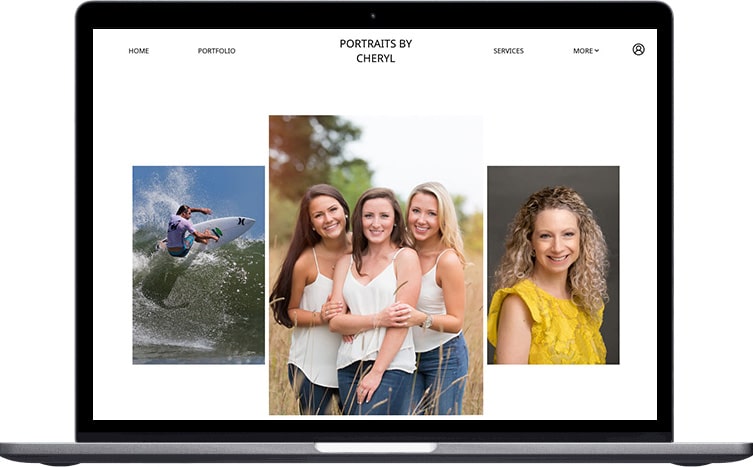
Cheryl Dell’Osso of Portraits by Cheryl is a professional photographer located in Apex, NC who has specialized in family, sports, real estate, and headshots throughout the Triangle Area for over a decade. An award winning portrait photographer, Cheryl’s passion for providing an amazing client experience has resulted in a repeat client community that feels like an extended family.
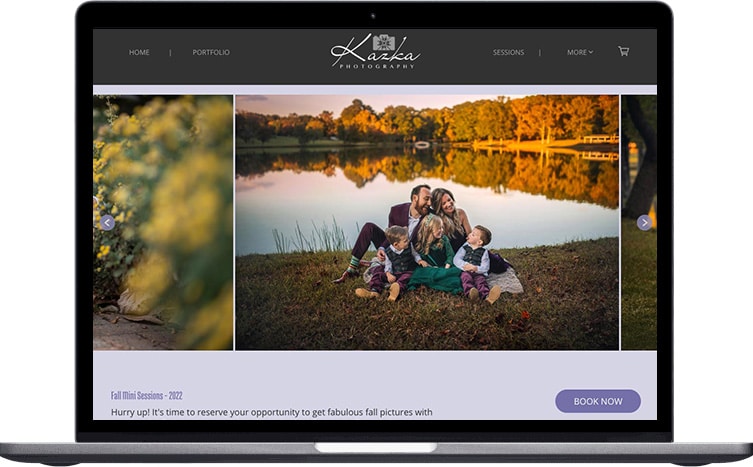
Olga Fortunatova of Kazka Photography is a professional family photographer serving Raleigh, RTP, and the surrounding areas. Originally from Ukraine, Olga worked with many professional studios and photographers before moving to the United States in 2014 with her family and starting her own photography business. In the Ukrainian language, Kazka means “Fairytale,” which perfectly describes the feeling Olga creates for her portrait clients.
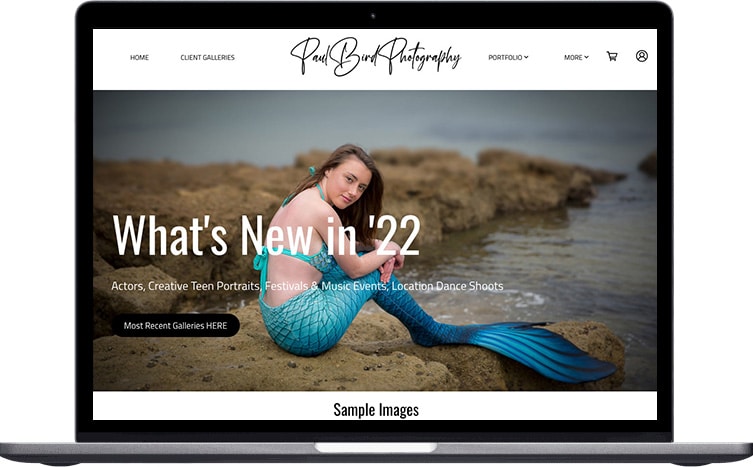
Paul Bird is a self-described chocoholic photo-taker and serial puppy-hugger. Paul got his start at film premieres photographing celebrity red carpet events, although his current passion is creative portraits of children and the young at heart. Paul is based on the Isle of Wight, where he spends his days dreaming up ways to bring an element of fun or spine-tingling awesomeness to every shoot.
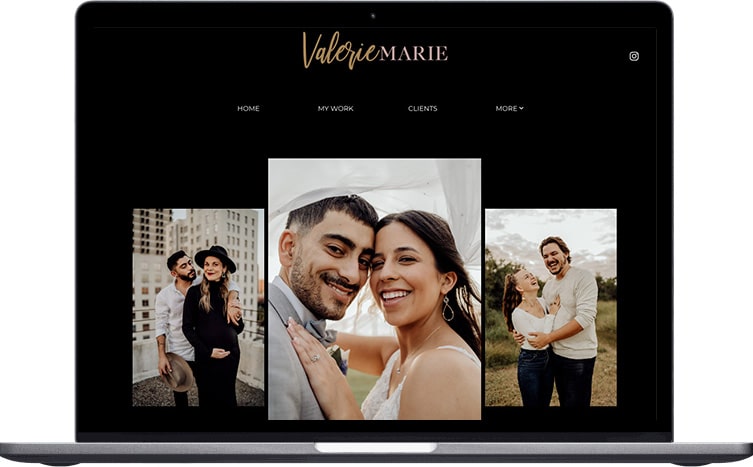
Valerie Lopez resides in South Texas with her husband and two dogs. As a self-taught photographer, she has found her calling in capturing the love between families. Whether it is a family with children or a newlywed couple, she has the ability to catch and capture organic moments that otherwise can be overseen in the day-to-day.
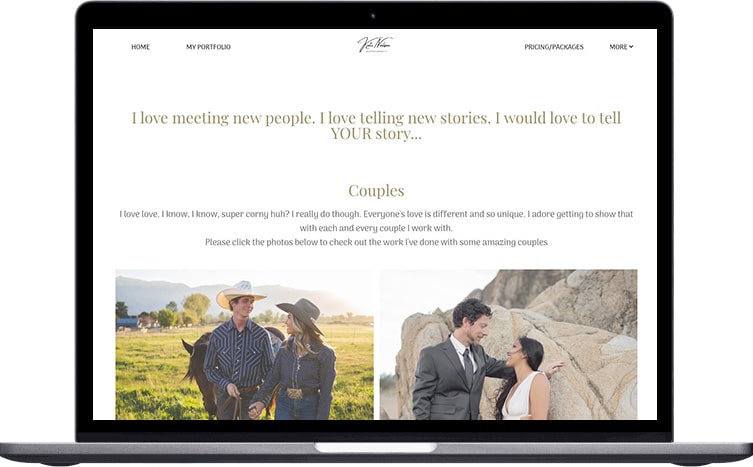
Kati Nielsen is a Fernley, Nevada based photographer, adventurer, wife, and momma of two. An outdoor and travel enthusiast, she specializes in creative, natural light portraits and weddings that highlight her clients’ unique personalities.
Why build your portfolio with Zenfolio?
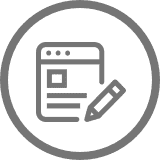
Customizable templates.
Zenfolio offers a variety of customizable templates that can help you create a professional-looking portfolio. You can choose from different layouts, fonts, and custom colors to match your brand or style. Moreover, Zenfolio’s interface is user-friendly, allowing you to easily upload, organize, and display your images.

Automated integrations.
Zenfolio integrates with various third-party services, such as Google Analytics and FB Pixel, which allow you to track your online portrait website’s traffic and performance. You can also connect your portfolio to social media platforms like Facebook and Instagram, making it easy to share your work with a wider audience.

Mobile-friendly.
In today’s mobile-centric world, it’s important to have a portfolio that is optimized for mobile devices. Zenfolio’s templates are responsive, meaning that they automatically adjust to the size of the device being used to view them. This ensures that your portfolio looks great on smartphones, tablets, and desktops alike.

Easy to use.
Zenfolio is user-friendly and intuitive, making it easy for even novice photographers and artists to create a stunning online portfolio. The platform offers a drag-and-drop interface, which allows you to quickly and easily upload and arrange your images. You can also add text, create galleries, and customize your pages with ease.

Security and privacy.
Zenfolio takes security and privacy seriously, and we provide you with options to protect your images and personal information. You can choose who can access your client galleries using the client and visitor profiles, set password protection, and enjoy right-click protection that prevents unauthorized downloading of your images.

Marketing and selling tools.
Zenfolio provides you with various marketing and selling tools that can help you promote your work and increase your revenue. For instance, you can create discount codes, offer coupons, and run email campaigns to attract new customers. Additionally, you can sell your images as canvases, prints, and digital downloads and the integrated labs available with Zenfolio will take care of the printing, shipping, and deliver them directly to your clients.
Frequently asked questions.
You’re in good company.
Discover why thousands of photographers trust Zenfolio for their online portfolio needs. Read our glowing customer reviews and see for yourself why our user-friendly platform and exceptional customer support make us the top choice for photographers of all levels.
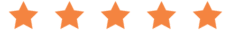
“I have used Zenfolio since the beginning of my business in 2012…
Read More
— Kristin Von Eschen
Google Review
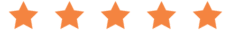
“It’s been super easy to get educated on all the great features this site offers….
Read More
— Melissa Claire
Google Review
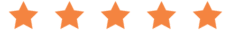
“Zenfolio has by far the best website and business tools on the Internet…
Read More
— Gary Chevers
Google Review


