Unlocking Potential: 6 Essential Client Gallery Features Every Photographer Needs
April 30th, 2024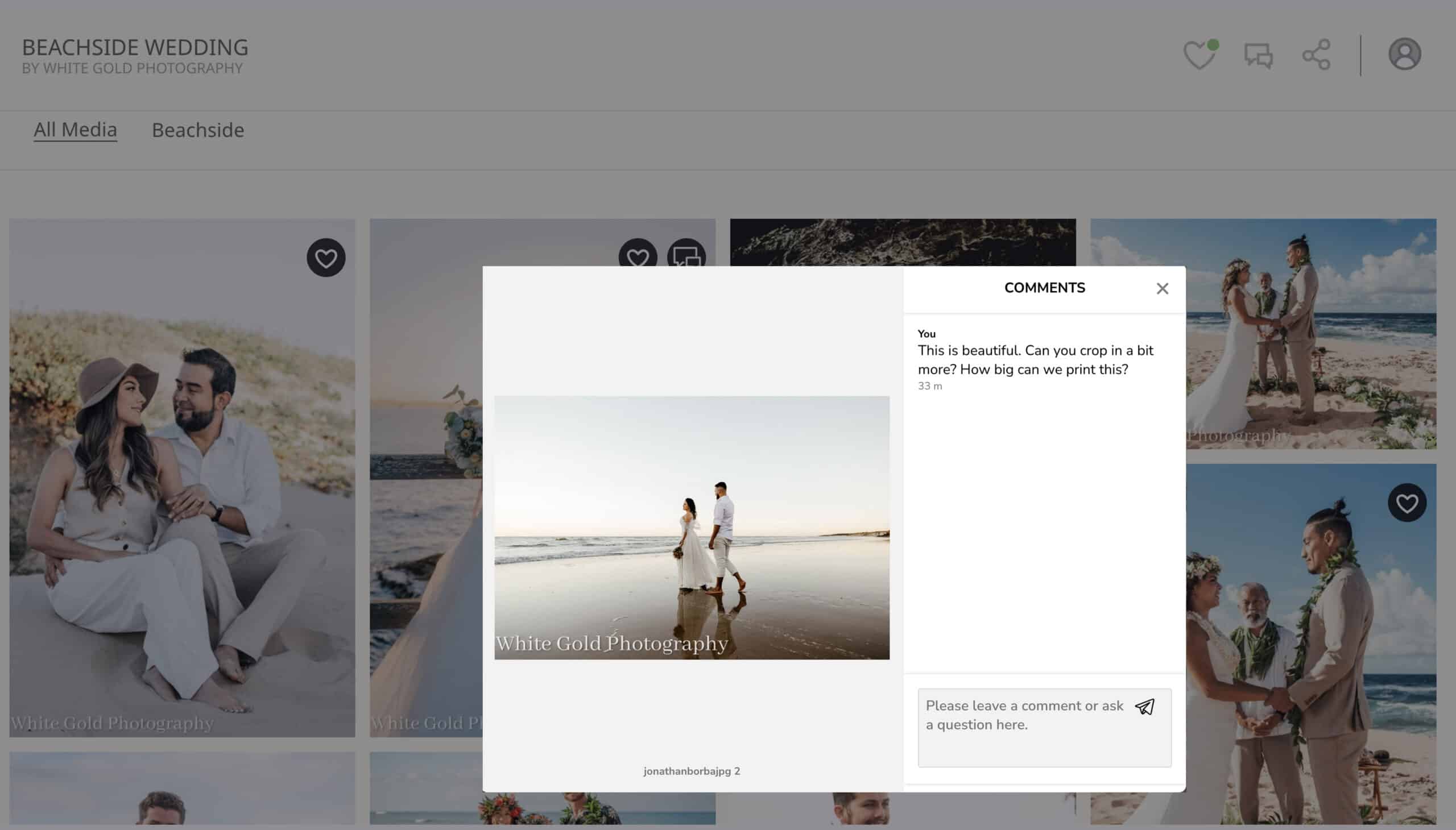
Client galleries–they serve as a vessel to hold and share the moments you captured with your expert eye for immortalizing memories. Yet, beyond their simple façade lies a world of hidden gems waiting to be discovered. In this blog, we dive into the lesser-known features within Zenfolio client galleries–revealing their true value as not just repositories of images, but as a dynamic tool with features that will improve your workflow and enhance the gallery experience for your customers. From gallery organization to methods of communication, we highlight some of the most overlooked aspects of client galleries.
1. Collections
Like a lot of wedding photographers, I photographed the full day of events to tell a proper story of a special occasion–one that likely took more than a year to plan. After culling and editing, there were times when I would have several hundred images to share with my couple and their family and friends.
As photographers, we all want our clients to immerse themselves and relish the viewing experience. Using collections is a great way to not only organize the images but also improve the visual presentation. Separating the photographs into sections within the gallery will allow your customers to give each shot the attention it deserves–going through the story of the day will be like reaching new chapters in an easy-to-read, enjoyable book.
Breaking images into different sections will also make for quick, easy selection of favorites and purchasing–and because they will not be overwhelmed, they will be more comfortable hitting that buy button!
2. Watermarks & Favicons
Watermarks play a pivotal role in protecting your work. By imprinting a subtle or prominent mark onto your images, you are providing some level of protection against unauthorized use or reproduction. With the advances in AI watermark removal tools, photographers looking for increased protection should consider complex multicolor watermarks.
However, if you don’t have a custom logo at your fingertips or are simply looking for a way to try out watermarks on your images without investing a lot of time, Zenfolio’s built-in watermark feature is user-friendly and versatile. There are several fonts to choose from, and with the ability to customize the text and overall look of your watermark, you’ll be watermarking images in no time. Applying the watermark in the gallery itself is a snap, and you can simultaneously adjust its position to your liking.
Adding a watermark serves as a means of protecting your work, but it also offers a chance to reinforce your brand identity. If you have your own watermark ready to go, you can seamlessly upload it right to your Zenfolio account! You can even fine-tune the watermark’s appearance by adjusting its opacity and placement. Protection and branding–a flawless pairing!
Including a favicon is one of the most overlooked features for people who are new to customizing a website, and it has both a functional and creative purpose. These tiny, unassuming squares are identifiers of a website and appear in bookmarks, browser tabs, and sometimes even search results.
One place for everything from proofing to selling.
Share and sell your photos directly from mobile-friendly, interactive online galleries designed to impress your clients.
Despite their size, favicons play a significant role in enhancing the user experience by providing quick recognition and branding for websites. It also serves as an opportunity for you to showcase your brand identity or add a touch of personality to your site. In a world where visual cues reign supreme, favicons serve as silent little ambassadors, subtly reinforcing a website’s presence in the digital universe.
3. Digital Downloads
Both you and your clients will love the digital download features available in Zenfolio client galleries. Do you offer a set number of images as part of your session packages? You have the ability to limit the number of photos a client can download! In addition, you have all of the control and flexibility to provide photos in various resolutions and include digital licenses, allowing you to meet the needs of your clients–whether it’s sharing on social media or printing high-quality images.
If you’re looking to maximize your sales potential after the session, you can also add a price list to your galleries, giving your clients the option to purchase a download of the entire gallery at the price point you decide. This not only enhances the potential for increased revenue but also adds a layer of professional service by giving clients convenient purchasing options directly through their gallery viewing experience.
4. Gallery Presets
Two words: game changer. Whether you specialize in several types of photography or customize packages with unique offerings, gallery presets will be the time-saving paradigm shift in your workflow. This most convenient feature allows you to preselect gallery settings, then save and name them so they can be applied automatically to newly created galleries. Do you have different access control and download permissions for events than you do for newborn sessions? Presets serve as an efficient method for applying tailored settings to a gallery in a flash!
5. Gallery Design
The Gallery Design section offers a variety of customizable features that are impactful to the aesthetic of your galleries and all are quick and simple to implement. Imagine how surprised and delighted your clients would be if they opened their gallery to find a dynamic, flyover drone clip that was taken during their wedding or a hype video from a special sporting event. Not only can you add images to your gallery cover media, but you can also add .gifs or videos. This is truly one of those elements that can add the wow factor you’ve been wanting! In this area, you can also effortlessly switch between grid, portrait, or landscape styles and opt for large or small thumbnails, tailoring the display to better showcase the images in the gallery.
Finally, despite its often-overlooked nature, the option to show captions can prove invaluable when it comes to communicating pertinent information about particular images to the visitors exploring the gallery–it is perfect for sharing that an image shows the game-winning shot, or to include copyright and business name information. Furthermore, activating captions can help boost your SEO mojo so that you can move up that browser search results ladder.
6. Gallery Activity
The Gallery Activity tab is your center for visitor information. Are you curious how many views your photos have received in a specific gallery? The “Views and Visitors” tab provides insight not only into your most viewed photos but also distinguishes between known and unknown visitors. Having this information at your fingertips helps you gain an understanding of what resonates with your customers. If you do happen to allow downloading directly from the gallery, there is even a tab that reveals the most downloaded photos! In the Favorites section of Gallery Activity, you’ll get a peek into how much love there is for your images. Additionally, you’ll see the most beloved shots overall, and can dive into the specific favorites of each individual visitor.
Last but certainly not least, the comments tab is where you can take a peek at your viewers’ remarks on each image. Although frequently overlooked, this feature can be immensely helpful in clarifying editing requests if you shoot headshots, senior photos, weddings, or if you simply want to give your client an opportunity to leave you their glowing praise. Communication can be so difficult in a digital world and giving your clients this space can be hugely impactful to the overall experience.
Client galleries are filled with features to make your life easier, and to give your visitors a refined and simple interaction. From providing seamless digital downloads to offering essential communication tools, you are in the driver’s seat with unparalleled control and simplicity all at your fingertips. With a focus on user-friendly functionality, clients will navigate through your galleries with ease, ensuring that both you and your audience enjoy a streamlined and satisfying user experience.
Get started for FREE!
Save time and money with Zenfolio’s all-in-one solution. Build your website, share your galleries and sell your photos.




