Photography invoices: Templates and how to make your own.
April 29th, 2022
Whether you’re working as a freelance photographer or have your own photography business, it’s essential to know how to create a proper invoice.
For one thing, it’s what enables you to get paid! But almost as importantly, your invoices can be another way to show clients that you’re a professional photographer.
Your invoices say a lot about you.
Let’s face it. If your invoices look amateurish, it sends the wrong message. It suggests you may be inexperienced, scatterbrained, or that you don’t put enough effort into your work. And if you don’t include all the information the client needs, they may get annoyed that they have to go back and forth with you just to pay their bill.
On the other hand, if your invoices are expertly crafted and easy-to-understand, clients will be more likely to come back to you in the future. And making professional-looking invoices is easy once you know how.
There are lots of great photography invoice examples available online, and there are free templates that are fast and simple to use. But to make the most of those templates, you need to know exactly how to fill them out.
That includes everything from knowing the essential information to choosing the right billing method and setting a fair pay rate. So before we look at some examples of photography invoice templates you can use, let’s go over what information you should include.
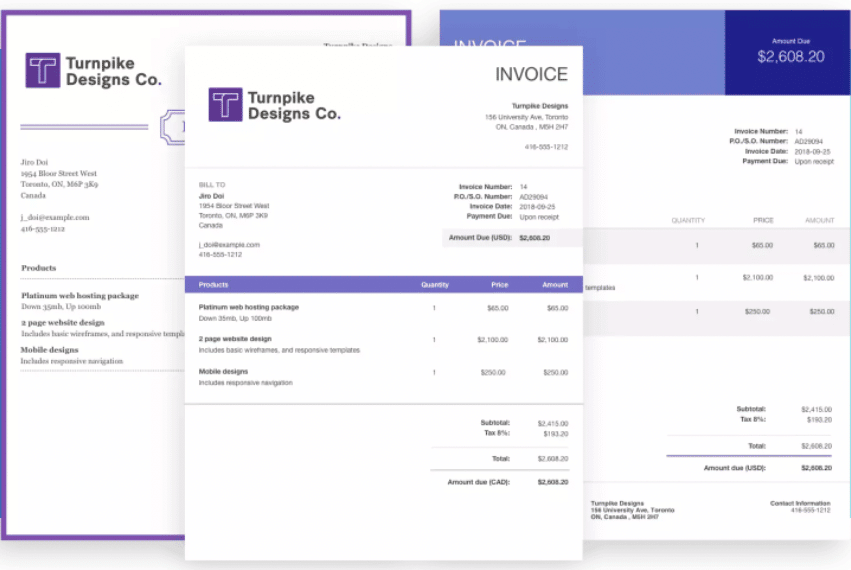
Image via Wave
Essential info for photography invoices.
These are the essentials. The following information should be included in every photography invoice you create. Many of them are not just a matter of professionalism, they are actually required for legal or tax purposes. So make sure your invoices include:
- An invoice number
- The date
- Your information (name or company name, address, and contact details)
- Payee information (client’s name and address)
- Description of services
- Charges
- Payment details
Most invoice templates will prevent you from forgetting these things since there’s a blank space or heading for each of them. However, there are many finer details and standard practices of invoicing that you should also be aware of.
Invoicing like a pro.
Here are some things to keep in mind that can instantly make your photography invoices more professional.
Choose the right billing method.
There are a couple of standard billing methods commonly used in the photography industry, and what type you should use depends on the project. To help you make sense of it, here are descriptions and pros and cons of the different methods.
Time plus Cost
Bill your clients for the time it takes to complete a job, plus the direct costs involved. Your invoice will note the hours you spent on the project and then apply your pay rate. It will also list all of the direct costs (travel, models, special equipment rentals) and the charges for each. This method is ideal for projects where the amount of work or time required is uncertain, and it is often used for event photography including weddings and corporate events.
Pros
- Ensures you get paid for all the work you do, and any unforeseen costs.
- Useful for projects where it’s hard to estimate how long it will take or if there may be extra work required.
Cons
- Makes invoices look more complicated, and you may need to explain things to clients.
- Some clients won’t like starting a project without a set price beforehand.
- Showing clients the charge for each aspect of a project can lead them to suggest ways to save money, such as by skipping a step in your process.
Lump Sum
Bill your clients a set price for a specific task. This billing method is suitable whenever you are confident you know the amount of work a project will require. For example, portrait, wedding, and family photographers often use this billing method when creating a photoshoot invoice for a portrait session or wedding day.
Pros
- Suited to projects with a well-defined scope.
- It allows clients to see the price beforehand.
- You get paid the same even if you finish the job ahead of schedule.
Cons
- If you’re not confident about the amount of time shooting, editing, and other tasks will require, you may end up doing extra work or spending time on a project without additional pay.
Service-Expenses-Licensing
Bill your clients for time and expenses, as well as a licensing fee for your images for a specified period of time. This billing method is best suited to projects that involve your images being used on a large scale (such as product photography for a national campaign) because you can charge more based on image usage.
To help you figure out a fair rate, take a look at this guide on how to price your photography, or use this image usage calculator from the Association of Photographers.
Pros
- You can earn higher pay based on how widely your image is used.
- You get to keep ownership of your images. Once the licensing period is over, the client would need to renew or you can sell the images to someone else.
Cons
- More complicated than other billing methods.
- Creates the responsibility of monitoring image use both during and after the license term.
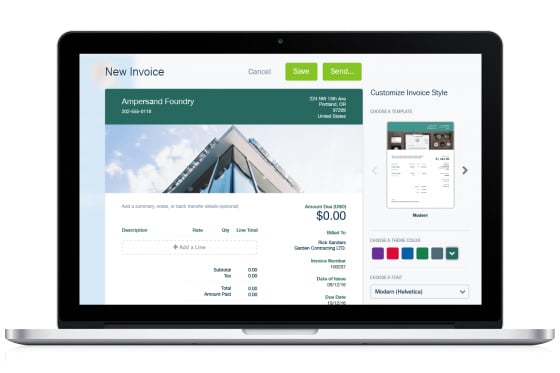
Image via Freshbooks
Choose a proper invoice number.
The invoice number should be clearly stated at the top of every invoice. Without it, an invoice is not considered a legal document. For tax and accounting purposes, the standard rules for invoice numbers are that they should be sequential, avoid gaps, and you should never repeat a previously used number.
One way to stay organized is to use an invoice numbering system that includes the date. That way, you can quickly tell when each invoice was created. For example, your first invoice for the year 2020 could be “20001”.
If you’re wondering why not keep it simple and use “201” as the first invoice number for 2020, it’s because with only three digits you’ll quickly run out of space; You won’t be able to do another sequential number after you reach 209.
But by including more digits, you leave more room for invoice numbers. Be ambitious about the number of jobs you’ll land this year, and include some extra digits!
Include the taxes.
Taxes are often overlooked by freelancers who are just starting out. But if you’re going to have to pay sales tax on the fees you collect, you don’t want to forget to include it in your invoices. Otherwise, you’ll be forced to pay it out of your own pocket later.
The tax laws regarding photography vary greatly depending on your location. For example, some U.S. states don’t collect any sales tax at all, some states tax photo sales but not photography services, and others consider all photography services taxable because they’re part of the “fabrication process” of photos. So you’ll have to look up the applicable rules for your area.
- Photography sales tax laws by US state
- Sales tax laws in Canada
Once you know what tax rate to apply, adding it to your invoices is simple. And as you’ll see below, there are tools that can calculate it for you and add it to your invoices automatically.
For more information on handling the taxes for your photography business, take a look at this guide: Taxes for Freelancers: The Creative Professional’s Guide to Accounting and Taxes.
Add terms and conditions for late payment.
It wouldn’t be necessary to include things like payment due dates and late fee policies if everyone paid their bills promptly, but that’s not the case. So you should include a concise section on your invoice to identify when the payment is due, and what the penalty is for late payments. That way, when a payment inevitably doesn’t come in on time, you’ll know what to do.
You won’t be second-guessing yourself about whether it’s too early for you to follow up and contact the client. Instead, it will all be there in black and white.
If you’re afraid that charging late fees will hurt your relationship with a client, you can always decide to waive them on a case-by-case basis. Simply having the terms and conditions on your invoice tends to be an effective incentive for clients to pay on time, and it will be there if you need it in case of a dispute.
One thing to note is there are laws against charging excessive late fees, and they vary by location. So before you actually collect late fees on an overdue bill, you’ll want to look up the applicable rules in your area.
Here’s a professional example of terms and conditions for a late payment penalty:
- “These charges may accrue late interest at 2% of the outstanding balance per week, or the maximum rate permitted by law.”
And if you’re having trouble collecting your fees, take a peek at this guide on how to tactfully ask the client for a payment:
7 Ways to Follow Up On An Invoice Without Sounding Like A Nag
Throw in a “Thank you.”
It may seem like a minor thing, but simply including the phrase “thank you” in your invoice can go a long way towards giving it a friendlier tone. And believe it or not, there’s been research that shows invoices that include phrases like “thank you for your business” are five percent more likely to be paid.
And if you want to go the extra mile, you can use the “thank you” message as a way to recognize your relationship with the client or offer them a perk, such as:
- “Thank you for the opportunity to serve you over the past five years. I appreciate your ongoing business.”
- “As a thank you for your ongoing business, we would like to offer you 10 percent off for your next project”
Create a logo.
Including a logo is a great way to add a personal touch to your invoices. So if you haven’t already, you should consider creating your own logo. A good logo can:
- Help clients remember you
- Add a sense of professionalism
- Convey your unique style
In addition, many photographer invoice templates include a space for a logo in their design. So if you use one of those templates and don’t have your own logo, your invoice can look like something is missing.
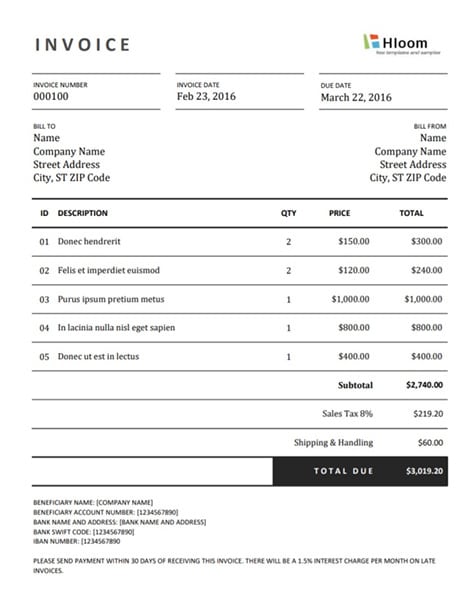
Image via Hloom
Where to find free invoice templates.
There are many places online where you can find free photography invoice templates. But some are better than others.
For example, you can download a range of invoice templates for Word, Excel, PDF, and Google Docs and Sheets free via Wave templates. While those templates will get the job done, they are generic templates and don’t take advantage of the full range of valuable time-saving features available with a free Wave account. Some of our favorite features available with an account are the ease of customization, options to offer client payment by debit/credit card through their portal, and the ability to create recurring invoices for regular clients. Their system can also send automatic reminders for payment collection and be used to track your income and expenses.
On the other hand, if you choose a template designed specifically for photography or a combination scheduling and invoicing tool, it can make your invoicing simpler. Here are some options for great photographer invoice templates (most of which you can use for free!)
Invoice Simple
This invoicing software company offers several free photography invoice templates, and each template is labeled for a different type of photography job, such as “event”, “freelance”, and “photography assistant”. The main difference between them is whether they are set up for billing an hourly rate or a lump sum.
The site’s standard photographer invoice templates can only be downloaded in Excel format, so keep that in mind if that’s not your preferred program. But the website does let you customize the templates online and then print or download them as PDFs.
That means you can use their online editor to tweak the design, colors, and layout, and then input all of the information to complete the invoice, without the need to create an account. As a bonus, this photography invoice generator can automatically calculate and include the taxes.
- Invoice Simple Photography Invoice Templates
- Freelance Photography Invoice Template Excel Sheet
- Wedding Photography Invoice Template Excel Sheet
- Event Photography Invoice Template Excel Sheet
FreshBooks
The accounting company FreshBooks offers a few different styles of free photography invoice templates. The website also provides the option to customize a template online, but you’ll need to create a free account to get access to that feature.
If you’re looking for an attractive invoice template that you can download in a variety of file formats, this is a great option.
- Freshbook Photography Invoice Templates
- Free Photography Invoice Template Word Doc
- Free Photography Invoice Template PDF
Hloom
This company specializes in selling resume templates, but they also offer a range of free invoice templates for download, including several great options for photographers.
When compared to the other templates on this list, the ones offered by Hloom are a little more business-like and minimalist. So if you want an invoice that gets straight to the point with no distracting colors or unnecessary design elements, look no further. Hloom offers several templates that include each type of billing method you could need.
- Hloom Photography Invoice Templates
- Hourly Photography Invoice Template Word Doc
- Lump Sum Photography Invoice Template Word Doc
- Services-Expenses-Licensing Invoice Template Word Doc
BookMe
The one invoicing tool in this list that is not, strictly speaking, free; the BookMe feature in Zenfolio is included in the price of a ProSuite subscription, or available as an add-on to any other plan.
The unique capabilities of BookMe to simplify the invoice process for photographers make it worth including in these comparisons. It allows Zenfolio subscribers to describe, itemize, and even showcase an example of their work for each type of photography session available. Even more impressively, it can be synced with your calendar and connected to a Stripe account so clients and site visitors can schedule a session and make a deposit through your website, even while you are out on another shoot.
After the initial deposit is collected, BookMe will automatically send invoices with an online link to pay the balance within the time period you specify, and even generate the client gallery in your account. It doesn’t get much simpler than that!
Show clients you’re a professional.
With all the competition out there, it can be hard to make a name for yourself as a professional photographer. When you’re just starting out and trying to build a reputation, you should be doing everything you can to show clients that you’re a professional.
There are a number of ways to do that. Just a few of them include:
- Build a great photography website to draw in potential clients and show off your talent.
- Create a social media strategy for promoting your business.
- Use studio management software to stay on top of all your appointments, finances, correspondence with clients, and more.
- Get your work published by a reputable magazine or website.
- Enter photography contests to start collecting accolades.
Your invoices are just one more tool to add to that list of ways to convince clients to keep coming back. And if you put these tips into practice, you’ll be making perfect invoices that impress clients in no time.
Want more tips on running a photography business? Check out these guides!
6 tips for writing an ‘About Me’ page that gets you hired.
10 social media marketing secrets you need to get more clients.
Best ways to send photographs and photo galleries to clients.



