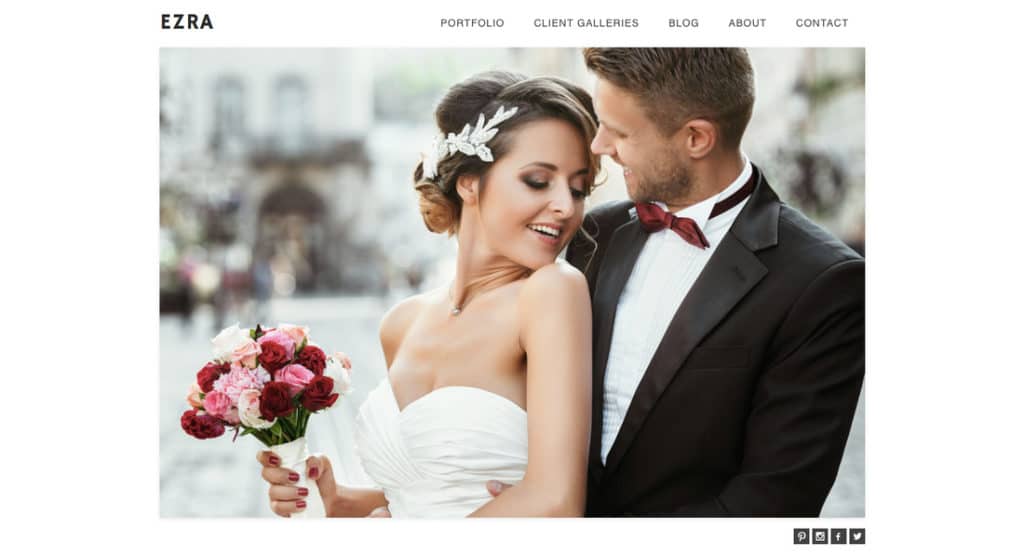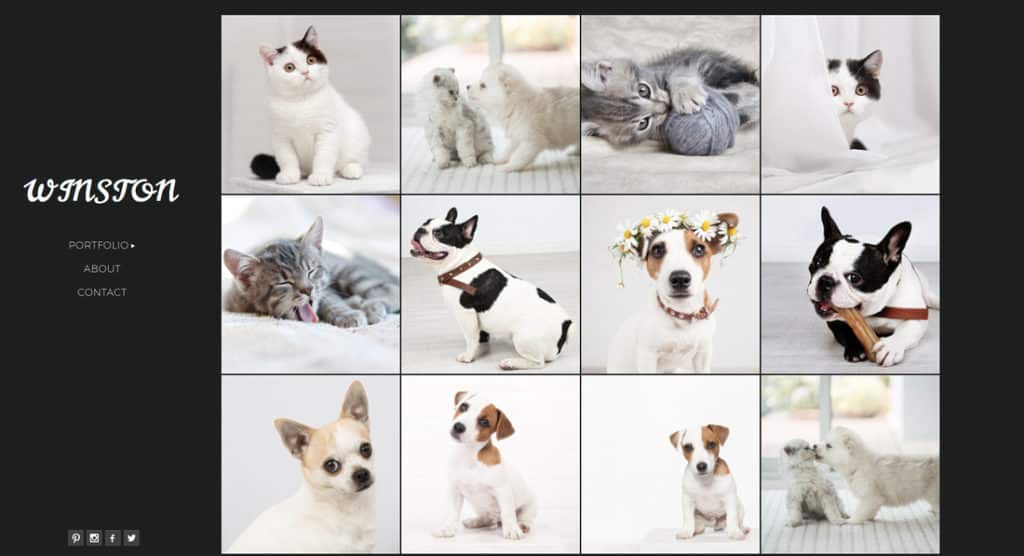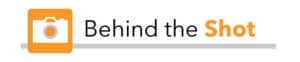Stunning New Templates for Fresh New Look
August 2nd, 2017
[vc_row][vc_column][vc_column_text]
Pick one of three new presets–available now!
There’s no better time to freshen up your site with a new look & feel that’ll make your visitors say ‘WOW!’. Choose one of three new presets–Rosenvelt, Ezra, or Winston–to give your photography website a stunning refresh in minutes.
Rosenvelt
Rosenvelt exudes a classic and effortless feel with a thoughtfully placed floating navigation menu and full-screen horizontal gallery that features a super smooth slider experience. Keep your visitors engaged from the moment they land on your site by filling your homepage gallery with timeless B&W images, or curate a gorgeous set with complementary colors to make scrolling through your slideshow visually exciting.
Ezra
Ezra’s gallery slideshow let’s your photography be the star of the show with plenty of white space beautifully enveloping your image. Showcase your best work and give each of your photos their unique moment to shine. Set it up as an automatic slideshow or allow your visitors the option to scroll through your curated images one-by-one to reveal your photography style.
Winston
Feeling social? Winston showcases an Instagram-esque grid layout on the homepage. Grid layouts are an effective way to showcase many images in a quick glance, getting your viewers familiar with your style in one go without relying on a slideshow. All you need to do is upload your curated photos in your homepage gallery after you apply the preset.
Want more? Build a site you love with an additional 9 preset options available for you to pick from. Want a welcome message on your homepage, we’ve got a preset for you. Want a super clean, minimalist site, we’ve got a preset for you. You can easily access all 12 options in two clicks from your Dashboard. All presets have been refreshed to include new font and color combinations that reflect an overarching modern look with clean gallery layouts. Finally, don’t forget that you can set how you want your site to display on mobile devices by toggling back and forth between desktop and thumb-friendly mobile site views. If you sell, it is highly recommended to keep your Mobile Site enabled for the best client shopping experience.
Easy How-To: It only takes two clicks to access your Site Preset options: (1) click “Customize Site” from your Dashboard, and then (2) click “Site Preset” at the bottom left corner. It’s that easy!
[/vc_column_text][/vc_column][/vc_row]